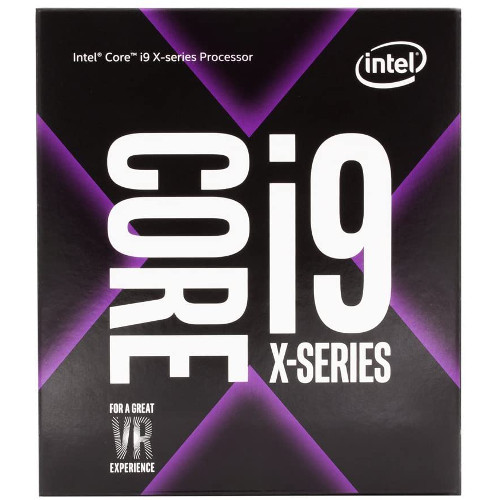About AuronPlay
- Place of Birth: Spain
- Real Name: Raúl Álvarez Genes
- Born: November 5, 1988
AuronPlay Battlefield 2042 Settings | ||
|---|---|---|
Invert Vertical Look for Soldiers Off | Mouse Raw Input Default | Soldier mouse aim sensitivity Default |
Vertical Mouse Zoom Aim Ratio Default | Uniform soldier aiming Default | Zoom transition sensitivity Default |
Soldier mouse aim sensitivity Default | Soldier weapon zoom Default | Coefficient Default |
AuronPlay Battlefield 2042 Keybinds | ||
|---|---|---|
Move Forward W | Move Backward S | Move Left A |
Move Right D | Jump/Vault Space Bar | Crouch/Slide Left Ctrl |
Sprint/Steady scope Left Shift | Prone Z | Fire Weapon Left Mouse Button |
Zoom Right Mouse Button | Reload/Vent R | Interact E |
Melee Default | Primary weapon Default | Secondary weapon Default |
Throw Grenade Default | Fire mode Default | Map M |
Ping Q | Voice Chat L-Alt | Push To Talk L |
AuronPlay Battlefield 2042 Video Settings | |||
|---|---|---|---|
Fullscreen Mode Fullscreen | Resolution Default | Refresh Rate Default | Field of View Default |
ADS Field of View Default | Brightness Default | High Dynamic Range Default | Motion Blur Default |
Chromatic Aberration Default | Film Grain On | Vignette Default | Lens Distortion Default |
Texture Quality Default | Texture Filtering Default | Lighting Quality Default | Effects Quality Default |
Mesh Quality Default | Terran Quality Default | Anti-Aliasing Default | Ambient Occlusion Default |
Dynamic Resolution Scale Off | V-Sync Off | Post Processing Default | Custom Frame Rendering Default |
AuronPlay Gaming Setup
More AuronPlay Info
Raúl Álvarez Genes, a.k.a. AuronPlay is a Spanish streamer with over 9.9 million Twitch followers and two Youtube channels with a combined following of over 40 million. He streams popular games like Minecraft, Grand Theft Auto, and Among Us. The streamer also posts humorous videos commenting on pop culture and other viral videos.
He is also known for his Twitch channel which is the 7th Channel in the world with the most followers. His handle “Auron” is derived from a Final Fantasy X character called Auron.
AuronPlay is a Spanish.
AuronPlay currently uses the Logitech G703 Lightspeed mouse.
AuronPlay currently uses the ASUS ROG Swift PG259QN monitor.
AuronPlay currently uses the Razer Huntsman gaming keyboard.
AuronPlay currently uses the Astro Gaming A50 gaming headset.
AuronPlay currently uses the MSI GEFORCE GTX 1080 TI GAMING X GPU.