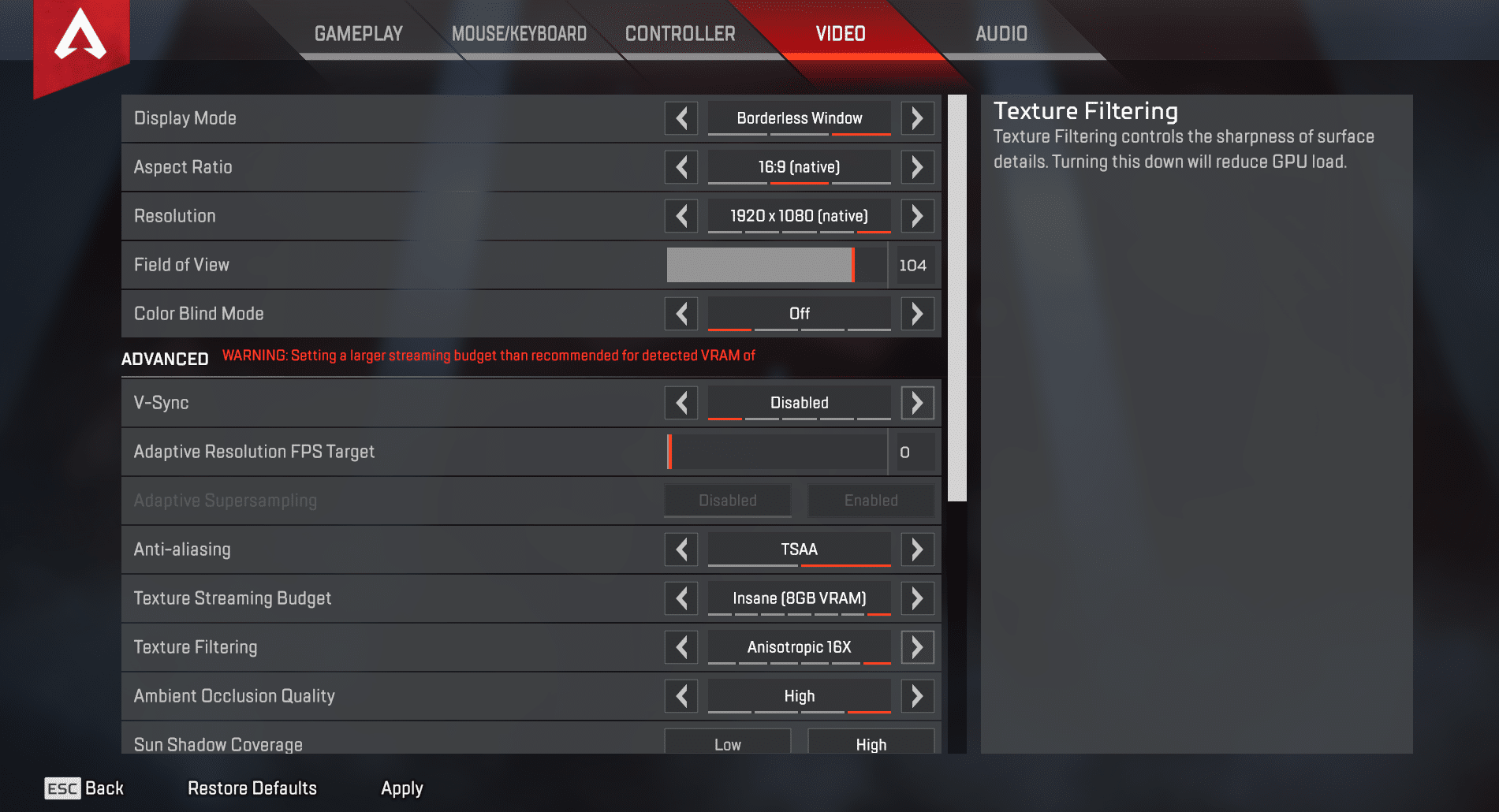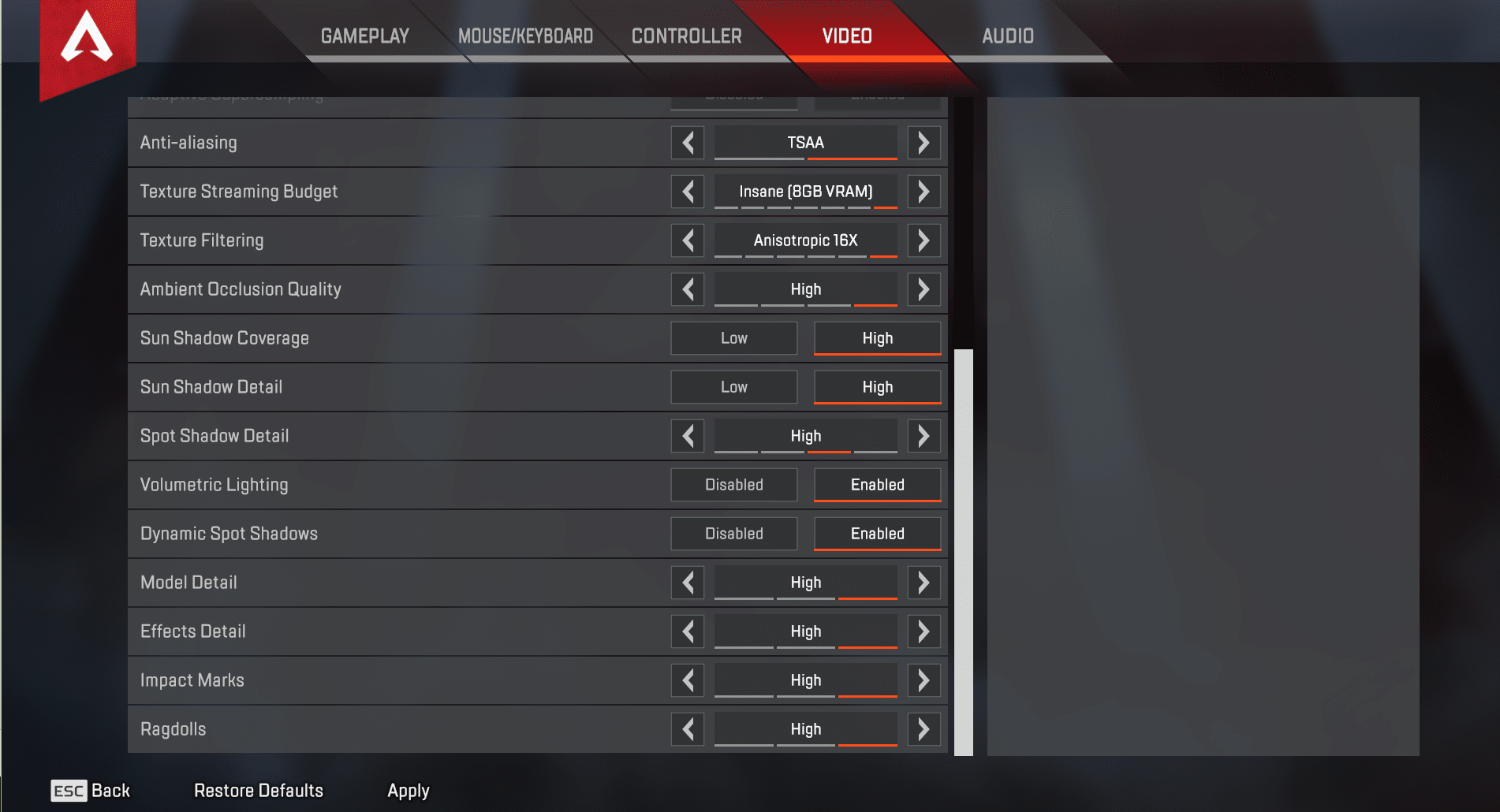About Daltoosh
- Place of Birth: U.S.A.
- Real Name: Dalton
- Born: February 8, 1996
Daltoosh Apex Legends Settings | ||
|---|---|---|
Look Sensitivity 5 | ADS Sensitivity 4 | Response Curve Classic |
Look Deadzone None | Movement Deadzone Small | Inverted Look Off |
Daltoosh Apex Legends Keybinds | ||
|---|---|---|
Interact / Pickup / Reload ☐ | Jump ⨉ | Cycle Weapon / Holster △ |
Tactical Ability L1 | Aim L2 | Sprint L3 |
Ping R1 | Attack R2 | Crouch (Toggle) R3 |
Ultimate Ability L1 + R1 | Melee O | Use Health / Shield Kit Up on Pad |
Extra Character Action Down on Pad | Toggle Fire Mode Left on Pad | Equip Grenade Right on Pad |
Daltoosh Apex Legends Video Settings | |||
|---|---|---|---|
Display Mode Full Screen | Aspect Ratio 16:9 | Resolution 1920 x 1080 | Field of View 100 |
Color Blind Mode Off | V-Sync Disabled | Adaptive Resolution FPS 0 | Anti-Aliasing TSAA |
Texture Streaming Budget Insane | Texture Filtering Anisotropic 16X | Ambient Occlusion Quality High | Sun Shadow Coverage High |
Sun Shadow Detail High | Spot Shadow Detail High | Volumetric Lightning Enabled | Dynamic Spot Shadows Enabled |
Model Detail High | Effects Detail High | Impact Marks High | Ragdolls High |
Daltoosh Gaming Gear
Daltoosh Gaming Setup
More Daltoosh Info
Dalton, a.k.a. Daltoosh” is an Apex Legends player, caster and currently a Streamer for TSM. He additionally grew up playing computer games. In the end, he fabricates an enthusiasm for games. His enthusiasm for web-based games developed to the degree that he was unable to zero in on his examinations.
Daltoosh is a setup gaming influencer expanding his prominence step by step. He right now plays and makes content for the esports group Take off. He effectively engages his crowd in his live streams.
Daltoosh is an American.
Daltoosh currently uses the SCUF Gaming Impact controller.
Daltoosh currently uses the LG 27GN950-B monitor.
Daltoosh currently uses the Logitech G PRO gaming keyboard.
Daltoosh currently uses the ASTRO Gaming A40 TR gaming headset.
Daltoosh currently uses the Gigabyte GeForce RTX 2080 Windforce 8G GPU.