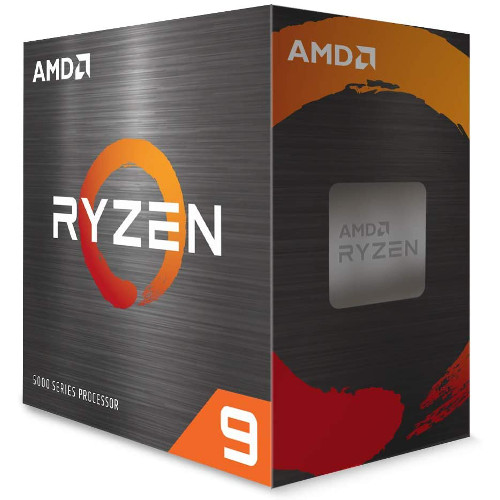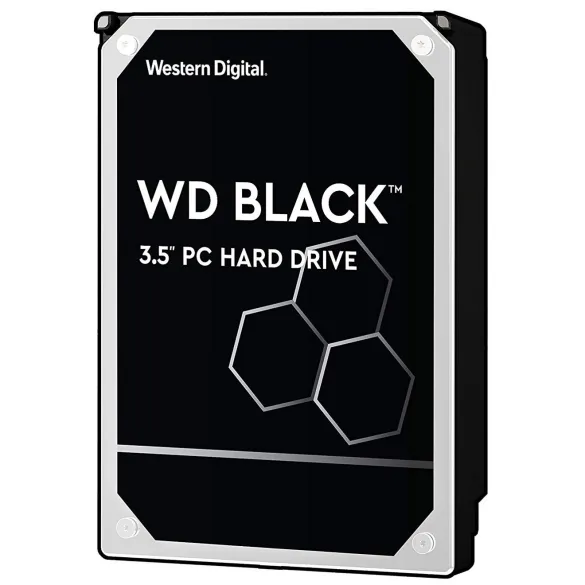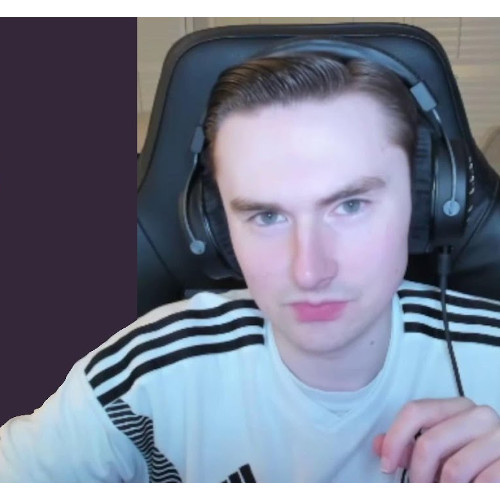
About Enders
- Place of Birth: U.S.A
- Real Name: Max
- Born: N/A
Enders Battlefield 2042 Settings | ||
|---|---|---|
Invert Vertical Look for Soldiers Off | Mouse Raw Input On | Soldier mouse aim sensitivity 5 |
Vertical Mouse Zoom Aim Ratio 100 | Uniform soldier aiming On | Zoom transition sensitivity Off |
Soldier Zoom Aim Sensitivity 100 | Soldier weapon zoom Hold | Coefficient 178 |
Enders Battlefield 2042 Keybinds | ||
|---|---|---|
Jump/Vault Space Bar | Crouch/Slide Left Ctrl | Sprint/Steady scope Left Shift |
Prone Z | Fire Weapon Left Mouse Button | Zoom Right Mouse Button |
Reload/Vent R | Interact E | Melee Default |
Primary weapon Default | Secondary weapon Default | Throw Grenade Off |
Fire mode Default | Map M | Scoreboard Tab |
Voice Chat L-Alt | Push To Talk L | |
Enders Battlefield 2042 Video Settings | |||
|---|---|---|---|
Fullscreen Mode Fullscreen | Resolution 2560×1440 | Refresh Rate 239.761Hz | Field of View 89 |
ADS Field of View On | Brightness 50 | High Dynamic Range Off | Motion Blur 0 |
Chromatic Aberration Off | Film Grain Off | Vignette Off | Lens Distortion Off |
Texture Quality Low | Texture Filtering Low | Lighting Quality Low | Effects Quality Low |
Mesh Quality Low | Terran Quality Ultra | Anti-Aliasing TAA Low | Ambient Occlusion Off |
Dynamic Resolution Scale Off | V-Sync Off | Post Processing On | Future Frame Rendering On |
Enders Gaming PC Setup
More Enders Info
Enders is professional Battlefield player. He is a popular YouTube and Twitch streamer.
Enders is an American.
Enders currently uses the BenQ Zowie ZA13-B mouse.
Enders currently uses the HP OMEN X 27 240 Hz monitor.
Enders currently uses the Razer Huntsman Tournament gaming keyboard.
Enders currently uses the beyerdynamic DT 1990 Pro gaming headset.
Enders currently uses the ASUS ROG Strix GeForce RTX 3090 OC GPU.