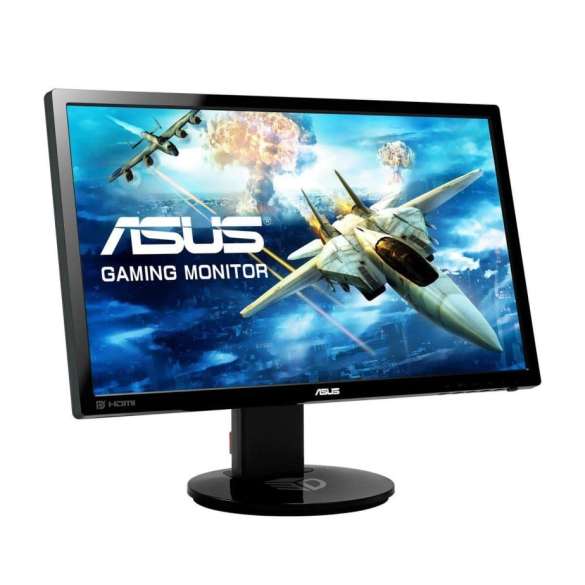About HoneyMad
- Place of Birth: Russia
- Real Name: Ilya Maddison
- Born: March 8, 1988
HoneyMad EFT Game Settings | ||
|---|---|---|
DPI 400 | Polling Rate 1000 Hz | Mouse Sensitivity 0.7 |
Double Click timeout 0.3 | Inverted X Axis Off | Inverted Y Axis Off |
HoneyMad EFT Video Settings | ||
|---|---|---|
Display Mode Fullscreen | Refresh Rate 144 Hz | Resolution 1920×1080 |
Aspect Ratio 16:9 | V-Sync Off | Texture Quality High |
Shadows Quality High | Object LOD Quality 2 | Overall visibility 2000 |
Shadow visibility 40 | SSAO Off | Contact SSAO Off |
SSR Off | Anisotropic Filtering Off | Anti-Aliasing TAA |
Sharpness 1.1 | Lobby FPS Limit 60 | Game FPS Limit 120 |
HoneyMad EFT Keybinds Settings | |||
|---|---|---|---|
Move Forward W | Move Backward S | Move Right D | Move Left A |
Lean Right E | Lean Left Q | Fire Left Mouse Button | Aim Right Mouse Button |
Freelook Mouse Wheel Down | Toggle NVG N | Mumble Y | Open Mumble Dropdown Y |
Mumble Quick phrase Y | Check Time O | Check Time and Exits O | Toggle Tactical Device Mouse Button 4 |
Next Weapon Mouse Scroll + | Previous Weapon Mouse Scroll – | Interact F | Throw Grenade G |
Reload R | Next Magazine ‘Mouse Scroll+’ + R | Previous Magazine ‘Mouse Scroll-‘ + R | Check Ammo T |
Toggle Fire Mode B | Prone Z | Sprint Left Shift | Duck C |
Next Walk Pose ‘Mouse Scroll+’ + C | Previous Walk Pose ‘Mouse Scroll-‘ + C | Inventory Tab | Jump Space Bar |
Walk CapsLock | Examine Weopon L | Knife V | Secondary Weapon T |
Scope Elevation Up Page Up | Adjust Scope Down Page Down | Screenshot PrtScn | Discard Del |
HoneyMad EFT Settings, Keybinds and Gear Setup
More HoneyMad Info
HoneyMad’s real name is Ilya Maddison. HoneyMad is a professional eSports player and a full-time Twitch streamer. He currently plays in Escape From Tarkov gameplay.
HoneyMad is a Russian.
HoneyMad currently uses the BenQ Zowie EC1-A gaming mouse.
HoneyMad currently uses the ASUS VG248QE monitor.
HoneyMad currently uses the Corsair Strafe Mechanical – Cherry MX Red gaming keyboard.
HoneyMad currently uses the HyperX Cloud II gaming headset.