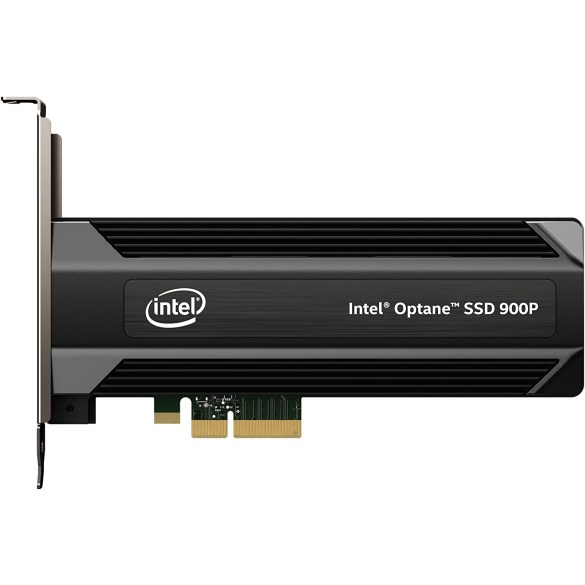About JackFrags
- Place of Birth: United Kingdom
- Real Name: Jack Mason
- Born: October 28, 1986
JackFrags Battlefield 2042 Settings | ||
|---|---|---|
Invert Vertical Look for Soldiers Off | Mouse Raw Input On | Soldier mouse aim sensitivity Default |
Vertical Mouse Zoom Aim Ratio 100 | Uniform soldier aiming On | Zoom transition sensitivity Off |
Soldier Zoom Aim Sensitivity DEfault | Soldier weapon zoom Hold | Coefficient 0 |
JackFrags Battlefield 2042 Keybinds | ||
|---|---|---|
Jump/Vault Space | Crouch/Slide Left Ctrl | Sprint Left Shift |
Prone Z | Fire Weapon Left Mouse Button | Zoom Right Mouse Button |
Reload/Vent R | Interact E | Melee Default |
Primary Weapon Default | Secondary Weapon Default | Throw Grenade G |
Map M | Voice Chat L-Alt | Push To Talk L |
JackFrags Battlefield 2042 Video Settings | |||
|---|---|---|---|
Fullscreen Mode Fullscreen | Resolution 3840×2160 | Refresh Rate 119.999 Hz | Field of View 80 |
ADS Field of View On | Brightness 50 | High Dynamic Range Off | Motion Blur 0 |
Chromatic Aberration On | Film Grain On | Vignette On | Lens Distortion On |
Texture Quality Ultra | Texture Filtering Ultra | Lighting Quality Ultra | Effects Quality Ultra |
Post Processing Ultra | Mesh Quality Ultra | Texture Quality Ultra | Undergrowth Quality Ultra |
Anti-Aliasing TAA Low | Ambient Occlusion HBAOFULL | Dynamic Resolution Scale Off | V-Sync Off |
JackFrags Gaming PC Setup
More JackFrags Info
Jack Mason, a.k.a. Jackfrags is a British gaming YouTuber and Twitch streamer . JackFrags is known for posting montages of Battlefield, Fortnite, PUBG, et al.
JackFrags is British.
JackFragscurrently uses the Logitech G Pro Wireless mouse.
JackFrags currently uses the ASUS ROG Swift PG259QN monitor.
JackFrags currently uses the CORSAIR Strafe RGB MK.2 gaming keyboard.
JackFrags currently uses the Sennheiser GAME ONE gaming headset.
JackFrags currently uses the NVIDIA GEFORCE RTX 2080 Ti GPU.