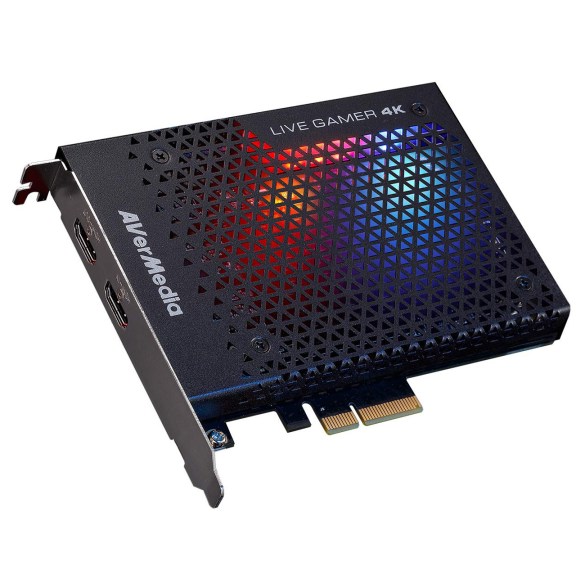About Kotton
- Place of Birth: USA
- Real Name: Kotton
- Born: N/A
Kotton Warzone Game Settings | ||
|---|---|---|
DPI 800 | Polling Rate 1000 Hz | Mouse Sensitivity 12.00 |
ADS Mouse Sensitivity Relative | ADS Vertical 1.00 | ADS Horizontal 1.00 |
Mouse Acceleration 0.00 | Mouse Filtering 0.00 | Mouse Smoothing Disabled |
Kotton Warzone Keybinds Settings | ||
|---|---|---|
Reload R | Prone Left Ctrl | Crouch C |
Jump/Mantle Space | Use/Interact E | Change Stance/Slide V |
Sprint/Steady Aim Left Shift | Toggle Camera V | Toggle Firing Mode B |
Melee Caps Lock | Auto Run H | Map M |
Scoreboard/Inventory Tab | Aim Down Sight Right Mouse Button | Equipment 4 |
Kotton Warzone Video Settings | |||
|---|---|---|---|
Display Mode Fullscreen | Refresh Rate 144 Hz | Display Resolution 1920×1080 | Render Resolution 100 |
Aspect Ratio Automatic | V-Sync Disabled | Brightness 00.00 | Field of View 103 |
Custom Framerate Limit Enabled | Texture Resolution High | Texture Filter Anisotropic High | Particle Quality Low |
Bullet Impacts Enabled | Tessellation Disabled | Shadow Map Resolution Normal | Cache Spot Shadows Disabled |
Cache Sun Shadows Disabled | Particle Lighting Low | Ambient Occlusion Disabled | Anti-Aliasing Off |
World Motion Blur Disabled | Weapon Motion Blur Quality Disabled | Automatic Weapon Switch On | View Distance Low |
Kotton Gaming PC Setup
Kotton Gaming Setup
Kotton Call of Duty: Modern Warfare Settings, Keybinds and Gear Setup
More Kotton Info
Kotton is a professional player for Call Of Duty Modern Warfare.
Kotton is an American.
Kotton currently uses the MIONIX NAOS 7000 gaming mouse.
Kotton currently uses the Dell S2716DG and ASUS ROG Swift PG279Q 1440P monitor.
Kotton currently uses the Razer Huntsman gaming keyboard.
Kotton currently uses the Sennheiser HD 800 S gaming headset.
Kotton currently uses the ASUS ROG STRIX GeForce RTX 2080 TI GPU.