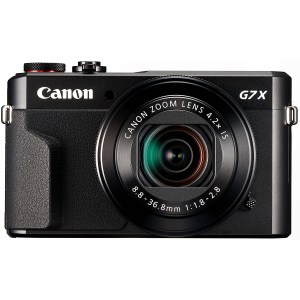Papaplatte Fortnite Video & Game Settings
| Video Settings | Input |
|---|---|
| Window Mode | Fullscreen |
| Resolution | 1920×1080 16:9 |
| Frame rate limit | Unlimited |
| Brightness | 100% |
| User Interface Contrast | 1x |
| Color Blind Mode | Off |
| Color Blind Strength | 0 |
| 3D Resolution | 100% |
| View Distance | Epic |
| Shadows | Off |
| Anti-Aliasing | Off |
| Textures | Low |
| Effects | Low |
| Post Processing | Low |
| Vsync | Off |
| Motion Blur | Off |
| Show FPS | On |
| Allow Multithreaded Rendering | On |
| HUD Scale | 1.00 |
Papaplatte Game Settings
| Game Settings | Input |
|---|---|
| Mouse Sensitivity X | Default |
| Mouse Sensitivity Y | Default |
| Mouse Targeting Sensitivity | Default |
| Mouse Scope Sensitivity | Default |
| Mouse DPI | 800 |
| Polling rate | 1000 Hz |
Papaplatte Fortnite Keybinds
| Action | Input |
|---|---|
| Use | E |
| Jump | Space Bar |
| Reload/Rotate | R |
| Sprint | Default |
| Crouch | Left Ctrl |
| Repair/Upgrade | Default |
| Harvesting Tool | 1 |
| Weapon Slot 1 | 2 |
| Weapon Slot 2 | 3 |
| Weapon Slot 3 | 4 |
| Weapon Slot 4 | 5 |
| Weapon Slot 5 | 6 |
| Building Slot 1 (Wall) | Default |
| Building Slot 2 (Floor) | Default |
| Building Slot 3 (Stairs) | Default |
| Building Slot 4 (Roof) | Default |
| Trap | Default |
| Building Edit | Default |
| Inventory | Tab |
| Map | M |

Gaming Setup & Gear
Papaplatte Gear
Papaplatte PC
Papaplatte Setup
What are Papaplatte's Fortnite Settings, Keybinds & Gear?
Papaplatte’s real name is Kevin Teller (born in January 24, 1997). He is a professional Fortnite player. Papaplatte is mainly known through its Twitch channel, but is also represented on YouTube through three channels. His specialties include reaction videos and gaming – both of which can be found on stream and on YouTube.
Papaplatte is Germany.
Papaplatte currently uses the Logitech G502 Hero gaming Mouse.
Papaplatte currently uses the BenQ PD2700U gaming monitor.
Papaplatte currently uses the Razer Ornata Chroma gaming Keyboard.
Papaplattecurrently uses the Logitech G935 Wireless gaming headset.
Papaplatte currently uses the ZOTAC Gaming GEFORCE RTX 2080 Ti GPU.