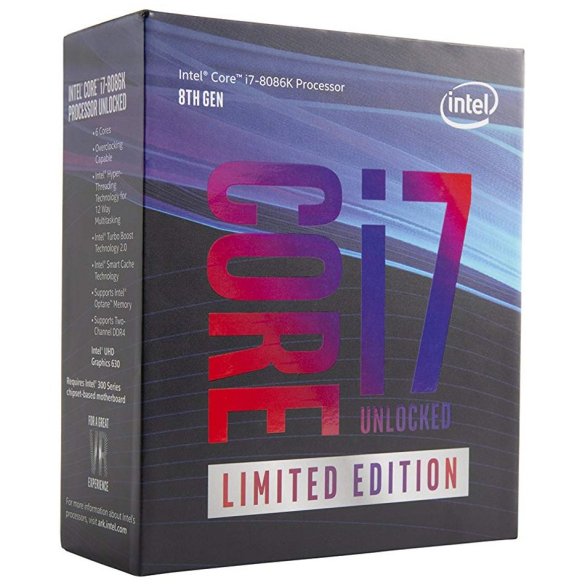About Scoom
- Place of Birth: United Kingdom
- Real Name: Keiron Prescott
- Born: December 8, 1991
Scoom PUBG Mouse Settings | ||
|---|---|---|
DPI 400 | Vertical Sensitivity 1.00 | General Sensitivity 40 |
Targeting Sensitivity 35 | Vehicle Sensitivity 51 | Iron Sight Sens. 35 |
2x Scope 35 | 3x Scope 35 | 4x Scope 35 |
6x Scope 35 | 8x Scope 35 | 15x Scope 35 |
Scoom PUBG Video Settings | ||
|---|---|---|
Refresh Rate 144 Hz | Resolution 1920×1080 | FOV 103 |
Brightness 50 | Screen Scale 100 | Anti-Aliasing High |
Post-Processing Very Low | Shadows Low | Textures Ultra |
Effects High | Foliage Very Low | View Distance Very Low |
V-Sync Off | Motion Blur Off | Sharpen On |
Scoom PUBG Keybinds | |||
|---|---|---|---|
Move Forward W | Move Backward S | Move Right D | Move Left A |
Walk Left Ctrl | Jump Space Bar | Crouch C | Sprint Left Shift |
Prone Z | Interact F | Toggle Camera V | AutoRun = |
Unarm X | Freelook Left Alt | Peek Left Q | Peek Right E |
Use MedKit 7 | Use FirstAid 8 | Use Bandage 9 | Use Energy Drink 0 |
Use Heal Item Default | Use Boost Item 0 | Reload R | Toggle Fire Left Mouse Button |
Aim (Hold) Right Mouse Button | Toggle ADS / Scope Right Click | Next Weapon Mouse Wheel Up | Previous Weapon Mouse Wheel Down |
Primary Weapon 1 1 | Primary Weapon 2 2 | Side Arm 3 | Melee Weapon 4 |
Throwables 5 | Toggle Firing Mode B | Increase Zeroing Page Up | Decrease Zeroing Page Down |
Motorcycle Air Control Left Ctrl + Space | Inventory I / Tab | Map M | Push to Talk T |
Twitch Stream
More Scoom Info
Keiron Prescott, a.k.a. Scoom is a Gibraltarian player currently plays for Team Reciprocity. He is a popular PUBG player of the team Liquid roster. He can also be found streaming on Twitch.tv regularly. The popular Youtuber and Twitch streamer Scoom uses a traditional settings layout with some noticeable differences.
Scoom is British.
Scoom currently uses the ENDGAME GEAR XM1 gaming mouse.
Scoom currently uses the BenQ Zowie XL2546 monitor.
Scoom currently uses the Ducky One 2 Midnight TKL gaming keyboard.
Scoom currently uses the HyperX Cloud gaming headset.
Scoom currently uses the NVIDIA GeForce RTX 2080 TI FE GPU.