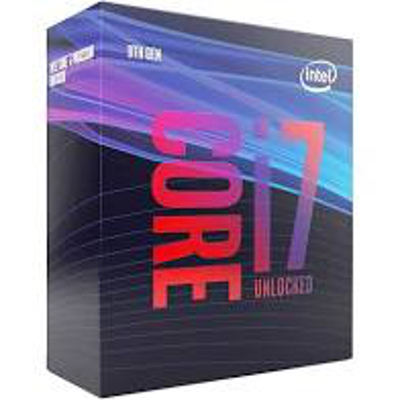Parpy Fortnite Video & Game Settings
| Video Settings | Input |
|---|---|
| Window Mode: | Fullscreen |
| Resolution: | 1920×1080 16:9 |
| Frame rate limit: | 165 FPS |
| 3D Resolution: | 1920×1080 (100%) |
| View Distance: | Near |
| Shadows: | Off |
| Anti-Aliasing: | Off |
| Textures: | Low |
| Effects: | Low |
| Post Processing: | Low |
| Vsync: | Off |
| Motion Blur: | Off |
| Show FPS: | On |
| Allow Multithreaded Rendering | On |
| Brightness Calibration: | 0.50 |
| HUD Scale | 0.80 |
| Color Blind Mode | Protanope 10 |
Parpy Game Settings
| Game settings | Input |
|---|---|
| Mouse Sensitivity X: | 0.140 |
| Mouse Sensitivity Y: | 0.140 |
| Mouse Targeting Sensitivity: | 0.330 |
| Mouse Scope Sensitivity: | 0.350 |
| Mouse DPI: | 400 |
| Polling rate | 1000 Hz |
| HUD Scale: | 0.80 |
Parpy Fortnite Keybinds
| Action | Input |
|---|---|
| Use | Mouse Wheel Down |
| Jump | Space Bar |
| Reload/Rotate | R |
| Sprint | Default |
| Crouch | C |
| Repair/Upgrade | Mouse Button 4 |
| Harvesting Tool | 1 |
| Weapon Slot 1 | 2 |
| Weapon Slot 2 | 3 |
| Weapon Slot 3 | 4 |
| Weapon Slot 4 | 5 |
| Weapon Slot 5 | 6 |
| Building Slot 1 (Wall) | Q |
| Building Slot 2 (Floor) | Left Ctrl |
| Building Slot 3 (Stairs) | F |
| Building Slot 4 (Roof) | E |
| Trap | T |
| Building Edit | G |
| Inventory | Tab |
| Map | M |

Gaming Setup & Gear
Parpy Gear
Parpy PC Setup
What are Parpy's Fortnite Settings, Keybinds & Gear?
Parpy’s real name is Abdullah Khudeish. Parpy is a professional Fortnite player for Chiefs Esports Club. He can also be found streaming on Twitch.tv regularly. The popular Youtuber and Twitch streamer Parpy have some amazing settings regarding Fortnite Battle Royale gameplay.
Parpy is from New Zealand.
Parpy currently uses the Logitech G Pro Wireless gaming mouse.
Parpy currently uses the ASUS ROG Strix XG258Q monitor.
Parpy currently uses the Logitech G Pro Mechanical gaming keyboard.
Parpy currently uses the Logitech G Pro X gaming headset.
Parpy currently uses the Gigabyte GeForce RTX 2070 Windforce 8G GPU.