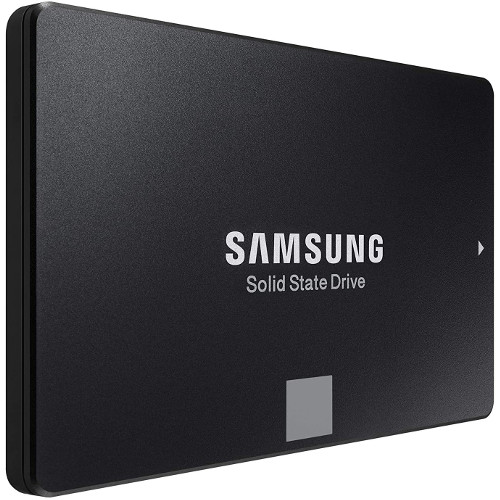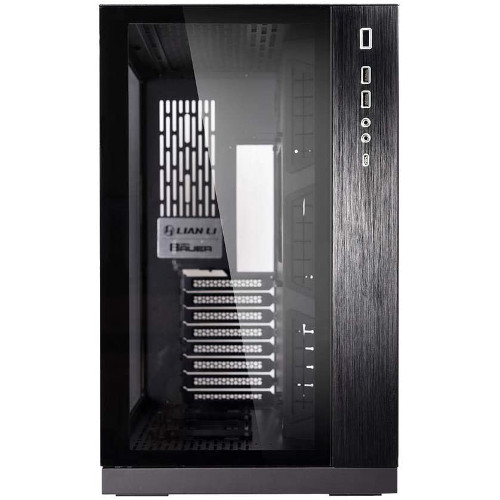About Tfue
- Place of Birth: USA
- Real Name: Turner Tenney
- Born: January 2, 1997
Tfue Warzone Game Settings | ||
|---|---|---|
DPI 400 | Polling Rate 1000 Hz | Mouse Sensitivity 6.96 |
ADS Mouse Sensitivity Legacy | ADS (Low Zoom) 1.00 | ADS (High Zoom) 1.00 |
ADS Transitioning Timing Gradual | Monitor Distance Coefficient 1.33 | Invert Mouse Look Disabled |
Mouse Acceleration 0.00 | Mouse Filtering 0.00 | Mouse Smoothing Disabled |
Tfue Warzone Keybinds Settings | ||
|---|---|---|
Move Forward W | Move Backward S | Move Left A |
Move Right D | Use/Interact V | Jump/Mantle Space |
Crouch/Slide C | Prone F | Sprint/Steady Aim Left Shift |
Fire Weapon Left Mouse Button | Aim Down Sight Right Mouse Button | Reload R |
Next Weapon 1 / Scroll Wheel Up | Weapon Mount B / Z | Alternate Fire P |
Melee/Finishing Move E | Use Lethal Equipment Q | Use Tactical Equipment Mouse Button 5 |
Field Upgrade X | Use Armor Plate 4 | Weapon Mount Exit Delay 100 |
Tfue Warzone Video Settings | |||
|---|---|---|---|
Display Mode Fullscreen | Refresh Rate 240 Hz | Display Resolution 1920×1080 | Render Resolution 100 |
Aspect Ratio Automatic | V-Sync Disabled | Custom Framerate Limit Custom | Field of View 120.00 |
ADS Field of View Independent | Brightness 50.19 | Display Gamma 2.4 (BT1886) | Texture Resolution Low |
Texture Filter Anisotropic Low | Particle Quality High | Bullet Impacts Enabled | Tessellation Disabled |
Shadow Map Resolution Low | Cache Spot Shadows Disabled | Cache Sun Shadows Disabled | Particle Lighting Low |
DirectX Raytracing Disabled | Ambient Occlusion Disabled | Anti-Aliasing Off | Depth of Field Disabled |
Filmic Strength 0.00 | World Motion Blur Disabled | Weapon Motion Blur Disabled | Film Grain 0.00 |
Colorblind Type Disabled | Mini Map Shape Square | Mini Map Rotation Enabled | Streaming Quality Normal |
Tfue Gaming PC Setup
Tfue Streaming PC Setup
More Tfue Info
Turner Tenney, a.k.a. Tfue, is an professional PUBG gamer, Twitch streamer, YouTuber and a member of the renowned team FaZe Clan in 2018. He is primarily known for his Fortnite videos, with many fans considering him the best Fortnite player in the world. He also plays other games, such as PUBG, Call of Duty: Advanced Warfare, Fortnite, Destiny, Valorant, Apex Legends, etc. People claim Tfue is better than Ninja and better than the entire community of Fortnite. On June 8, 2018, Tfue and his friends Nick Eh 30, One_shot_GURL, and FaZe Cloak, once set a PC world record with the most squad kills ever of 53. He also has a world record in skimboarding. While he had followed in the footsteps of his elder brother Jack, famed for the ‘JOOGSQUAD PPJT’ YouTube channel with 3.6 million subscribers, he has already surpassed him to gain 4.2 million subscribers on YouTube and 2.7 million followers on Twitch tv.
Tfue is an American.
Tfue currently uses the ASUS TUF Gaming VG259QM monitor.
Tfue currently uses the Taeha Types Custom gaming keyboard.
Tfue currently uses the Sennheiser HD 800 S gaming headset.
Tfue currently uses the ASUS ROG 2080TI GPU.