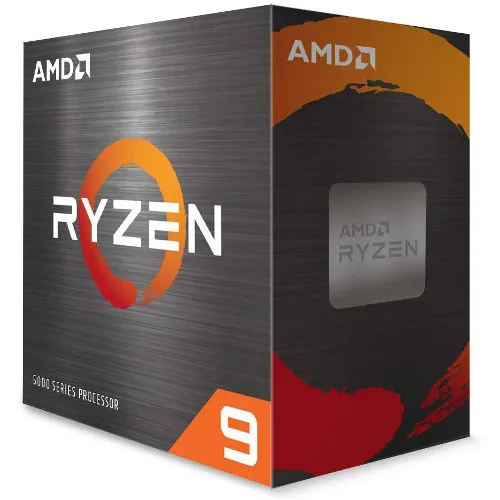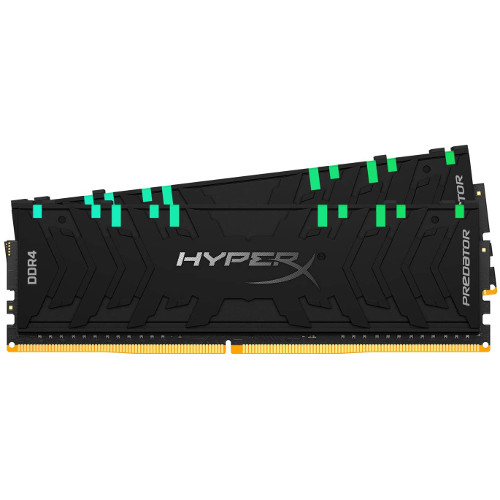About Shroud
- Place of Birth: Canada
- Real Name: Mike Grzesiek
- Born: June 2, 1994
Shroud PUBG Mouse Settings | ||
|---|---|---|
DPI 450 | Vertical Sens. M. 1.00 | General Sensitivity 55 |
Scoping Sensitivity 55 | Targeting Sensitivity 50 | Iron Sight Sens. 50 |
2x Scope 50 | 3x Scope 50 | 4x Scope 50 |
6x Scope 50 | 8x Scope 47 | 15x Scope 42 |
Shroud PUBG Video Settings | ||
|---|---|---|
Refresh Rate 240 Hz | Resolution 2560×1440 | FOV 103 |
Brightness 81 | Screen Scale 100 | Anti-Aliasing Very Low |
Post-Processing Very Low | Shadows Very Low | Textures High |
Effects Very Low | Foliage Very Low | View Distance Very Low |
V-Sync Off | Motion Blur Off | Sharpen On |
Shroud PUBG Keybinds Settings | |||
|---|---|---|---|
Walk Left Alt | Prone B | Toggle Camera M | AutoRun Middle Mouse Button |
Freelook Thumb Mouse Button 2 | Toggle Firing Mode Q | Peek Left C | Peek Right V |
Unarm X | Use Bandage Shift + 1 | Use Heal Item Shift + 2 | Use Boost Item Shift + 3 |
Use Energy Drink Shift + 4 | Motorcycle Air Control Roll Right V | Motorcycle Air Control Roll Left C | Push to Talk Thumb Mouse Button 1 |
Shroud Gaming Setup
More Shroud Info
Shroud’s real name is Mike Grzesiek. Shroud is a professional eSports player and streamer. He became popular after dominating CS:GO tournaments and has capitalized on that popularity by bringing those fans to his very popular Mixer stream. He typically plays games like Fortnite, Call of Duty: Modern Warfare, CS:GO, Apex Legends, Escape from Tarkov, Valorant, etc. and regularly tries new games as they come out.
Shroud is Canadian but now lives in California.
Shroud currently uses the Logitech G PRO X Superlight gaming mouse.
Shroud currently uses the Alienware AW2721D monitor.
Shroud currently uses the Logitech G Pro Mechanical gaming keyboard.
Shroud currently uses the Logitech G Pro X headset.
Shroud currently uses the NVIDIA GeForce RTX 3090 Founders Edition GPU.