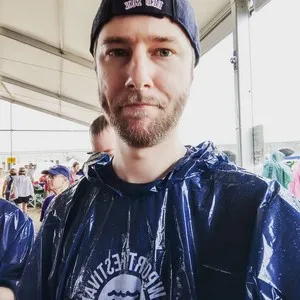Call of Duty Cold War
Call of Duty Cold War is the latest installment in the first-person shooter franchise. 2020’s addition is set in the Cold War and features the dynamic gunplay that has made the series famous. This time around, the battles are bigger and more in-depth than ever. Cold War is one of the most expansive Call of Duty games released to date. The game is going to be played by some of the biggest Call of Duty pro players out there, and those who primarily play Warzone. Looking at Cold War pro settings can be a great way to improve your own performance. This is what you need to know about the game:
What is Call of Duty Cold War?
Call of Duty Black Ops Cold War is a new installment in the long-running series. This one is developed by Treyarch and a return to the Call of Duty Black Ops series. It is the sixth iteration of Black Ops.
Call of Duty Cold War is going to follow up on the widely popular Modern Warfare and Warzone. It is going to be taking some of the best elements from Modern Warfare, like the expansive gunsmith system. There is plenty of new content to be found though. There are a lot of game modes available for online multiplayer, from small matches to all-out wars with huge player counts.
Call of Duty Cold War Gameplay
Call of Duty Cold War gameplay can vary widely. Across all the different game modes you could be playing solo just grabbing kills, or working in a big team to complete an overall objective. You could even just play the Zombies mode, fighting off hordes of AI enemies. Most Cold War pro settings mainly apply to the competitive game modes, but there’s a lot of variety here.
One thing that is pretty important across most game modes is your loadout. You select Weapons, attachments, perks, scorestreaks, and other aspects to build the perfect loadout. This is the set of equipment that you have to work with, and its what makes the difference between a good round and a bad one. Building a well-balanced loadout is difficult, but you could just go with a tried and tested selection. The best Sniper loadouts or the best XM4 loadouts are a great starting point when you’re fresh to the game.
Call of Duty Cold War Pro Settings
When you first boot up Call of Duty Cold War, the game isn’t optimized out of the gate. Getting a great frames per second is important for increasing your reaction times and getting more wins. Getting the right settings can help your FPS, but it also removes unnecessary elements like random filters or blurs that interfere with your gameplay. Try out some Cold War pro settings to get a feel for how you can improve things.
Call of Duty Cold War pro settings are a good example of how to perfectly optimize your game.
Getting Started with Call of Duty Cold War
Getting started with Call of Duty Cold War is simple enough. A few games to get to grips with things should be all you need to get going, especially if you’ve played a lot of Warzone or other Call of Duty games. Our beginner’s guide can help you get up to speed quickly. Remember to optimize your settings or try some Cold War pro settings, and build a loadout that is going to help you perform as well as you can.