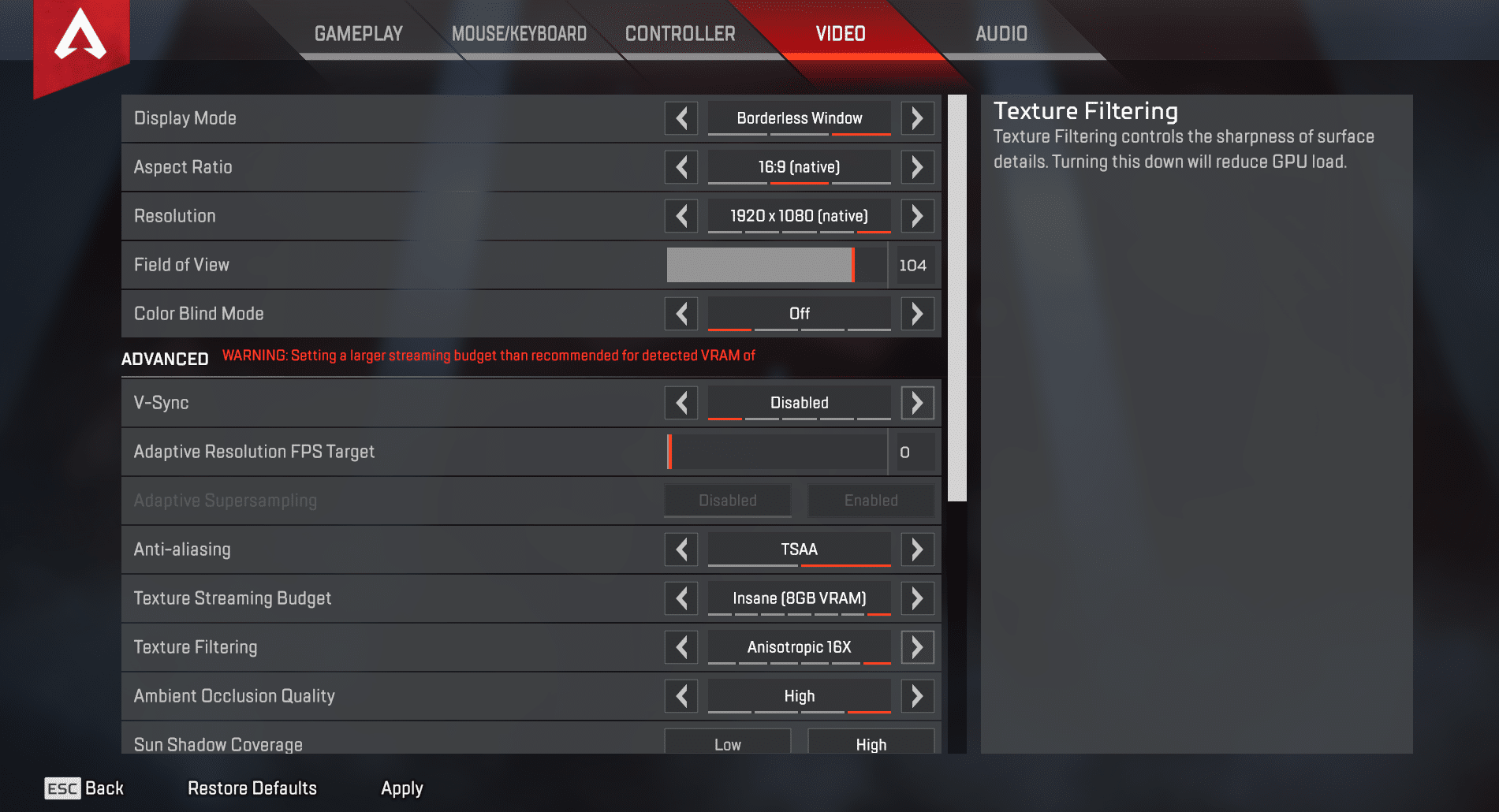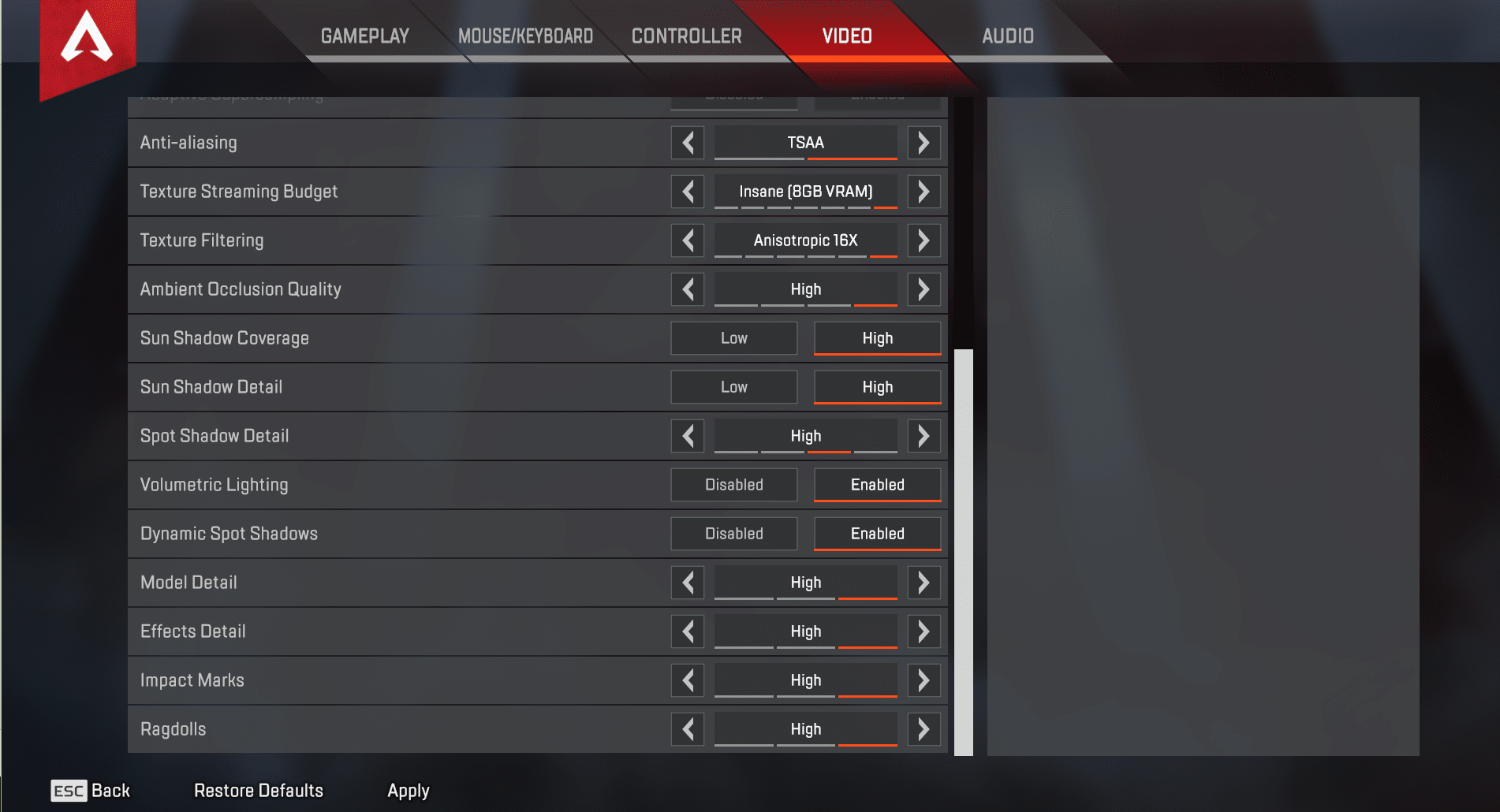About Fugu
- Place of Birth: France
- Real Name: Fugu
- Born: July 3
Fugu Apex Legends Settings | ||
|---|---|---|
DPI 400 | Polling Rate 1000Hz | Mouse Sensitivity 1.8 |
ADS Mouse Multiplier 0.0 | Mouse Acceleration On | Mouse Invert On |
Fugu Apex Legends Keybinds | ||
|---|---|---|
Sprint L-Shift | Jump Space Bar | Crouch (Toggle) L-Ctrl |
Crouch (Hold) C | Tactical Ability Q | Ultimate Ability Z |
Interact / Pickup E | Attack Left Mouse Button | Inventory Tab / I |
Map M | Toggle Fire Mode B | Melee V |
Reload R | Aim (Hold) Right Click | Equip Weapon 1 1 |
Equip Weapon 2 2 | Holster Weapon 3 | Equip Grenade G |
Use Health Item 4 | Gibraltar Shield Toggle H | Inspect Weapon N / A |
Fugu Apex Legends Video Settings | |||
|---|---|---|---|
Display Mode Full Screen | Aspect Ratio 16:10 | Resolution 1680×1050 | Field of View 110 |
Color Blind Mode Off | V-Sync Disabled | Adaptive Resolution FPS 0 | Anti-Aliasing TSAA |
Texture Streaming Budget Medium (8GB VRAM) | Texture Filtering Bilinear | Ambient Occlusion Quality Disabled | Sun Shadow Coverage Low |
Sun Shadow Detail Low | Spot Shadow Detail Disabled | Volumetric Lightning Disabled | Dynamic Spot Shadows Disabled |
Model Detail Low | Effects Detail Low | Impact Marks Disabled | Ragdolls Low |
More Fugu Info
Fugu is an Apex Legends player who is currently a content creator on Youtube. He took his official Twitter account to share a new post and revealed his thoughts about Apex Legends’ matchmaking system and criticized it harshly.
He can also be found streaming on Twitch tv. and his Youtube channel regularly.
Fugu is France.
Fugu currently uses the SCUF Gaming Impact controller.
Fugu currently uses the ASUS ROG XG248Q monitor.
Fugu currently uses the Razer Huntsman Tournament Edition gaming keyboard.
Fugu currently uses the Logitech G PRO gaming headset.
Fugu currently uses the GIGABYTE GeForce RTX 3060 Ti GPU.