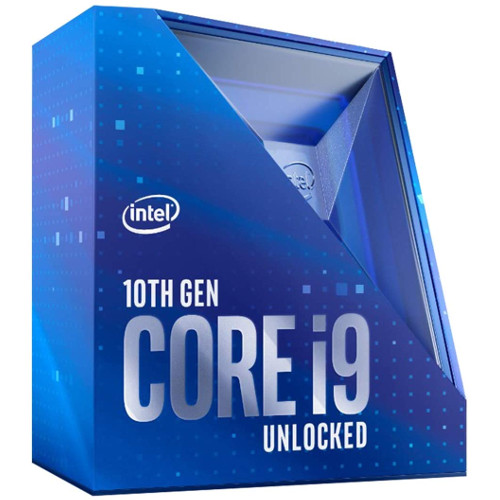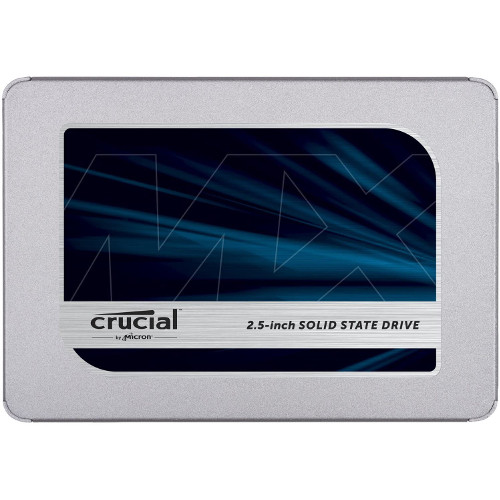About Aculite
- Place of Birth: Canada
- Real Name: Connor
- Born: March 6, 1995
Aculite Battlefield 2042 Settings | ||
|---|---|---|
Invert Vertical Look for Soldiers Off | Mouse Raw Input On | Solider mouse aim sensitivity 20 |
Vertical Mouse Zoom Aim Ratio Default | Uniform soldier aiming Default | Zoom transition sensitivity Off |
Vehicle mouse aim sensitivity 25 | Soldier weapon zoom Hold | Coefficient Default |
Aculite Battlefield 2042 Keybinds | ||
|---|---|---|
Jump/Vault Space Bar | Crouch/Slide Left Ctrl | Sprint/Steady scope Left Shift |
Prone Z | Fire Weapon Left Mouse Button | Zoom Right Mouse Button |
Reload R | Interact E | Melee Default |
Primary weapon Default | Secondary weapon Default | Throw Grenade Default |
Fire mode Default | Map M | Scoreboard Tab |
Ping Q | Gadget Default | |
Aculite Battlefield 2042 Video Settings | |||
|---|---|---|---|
Fullscreen Mode Fullscreen | Resolution Default | Refresh Rate Default | Field of View Default |
ADS Field of View Off | Brightness 50 | High Dynamic Range Default | Motion Blur 0 |
Chromatic Aberration Default | Film Grain On | Vignette On | Lens Distortion Default |
Texture Quality Default | Texture Filtering Default | Lighting Quality Default | Effects Quality Default |
Mesh Quality Default | Terran Quality Default | Anti-Aliasing Default | Ambient Occlusion Default |
Dynamic Resolution Scale Off | V-Sync Off | Post Processing Default | Future Frame Rendering Off |
Aculite Gaming Gear
Aculite Gaming PC Setup
More Aculite Info
Aculite, also called Aculitegaming, is a YouTube gamer who is known for his unique videos. His interesting playstyle in first-person shooter games made him popular and increased his subscribers and viewers.
His videos from YouTube consist of Rainbow Six and PUBG that can last more than 30 minutes. The Aculite channel started to operate in January 2013 and one of his popular YouTube videos is “LONG SHOT-PLAYERUNKNOWN’s BATTLEGROUNDS,” which has more than 1.5 million views. He also has a Twitch account with the same nickname with over 100 thousand followers and 27 streams uploaded. Other than playing PUBG, he also plays several games, such as H1Z1, COD BO4 Blackout and Battlefield 5.
Aculite is Canadian.
Aculite currently uses the Logitech G Pro Wireless gaming mouse.
Aculite currently uses the BenQ Zowie XL2411P and Alienware AW2518H monitor.
Aculite currently uses the Vortexgear Race 3 gaming keyboard.
Aculite currently uses the Audio-Technica ATH-MSR7GM gaming headset.
Aculite currently uses the EVGA GeForce RTX 3090 FTW3 GPU.