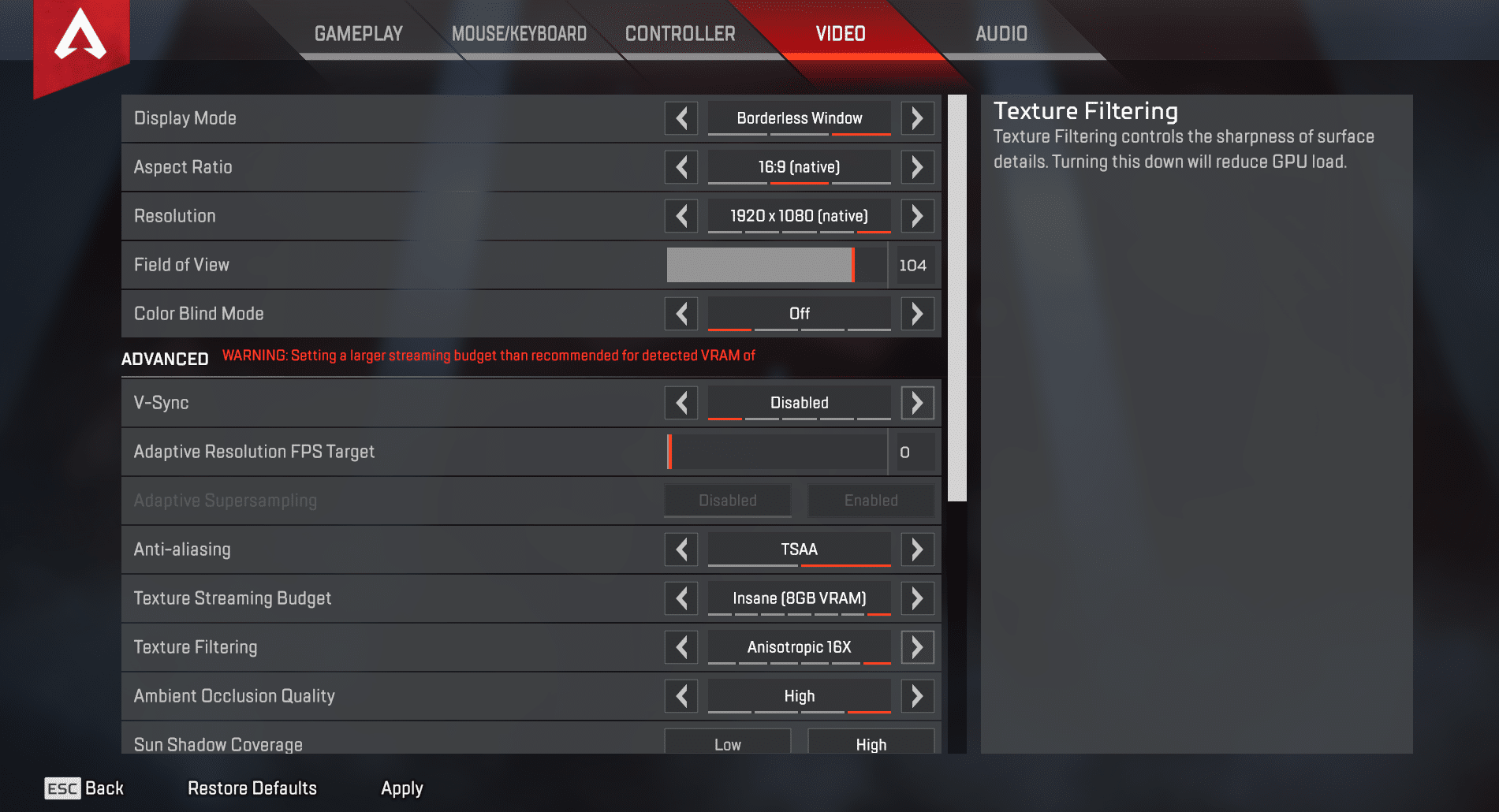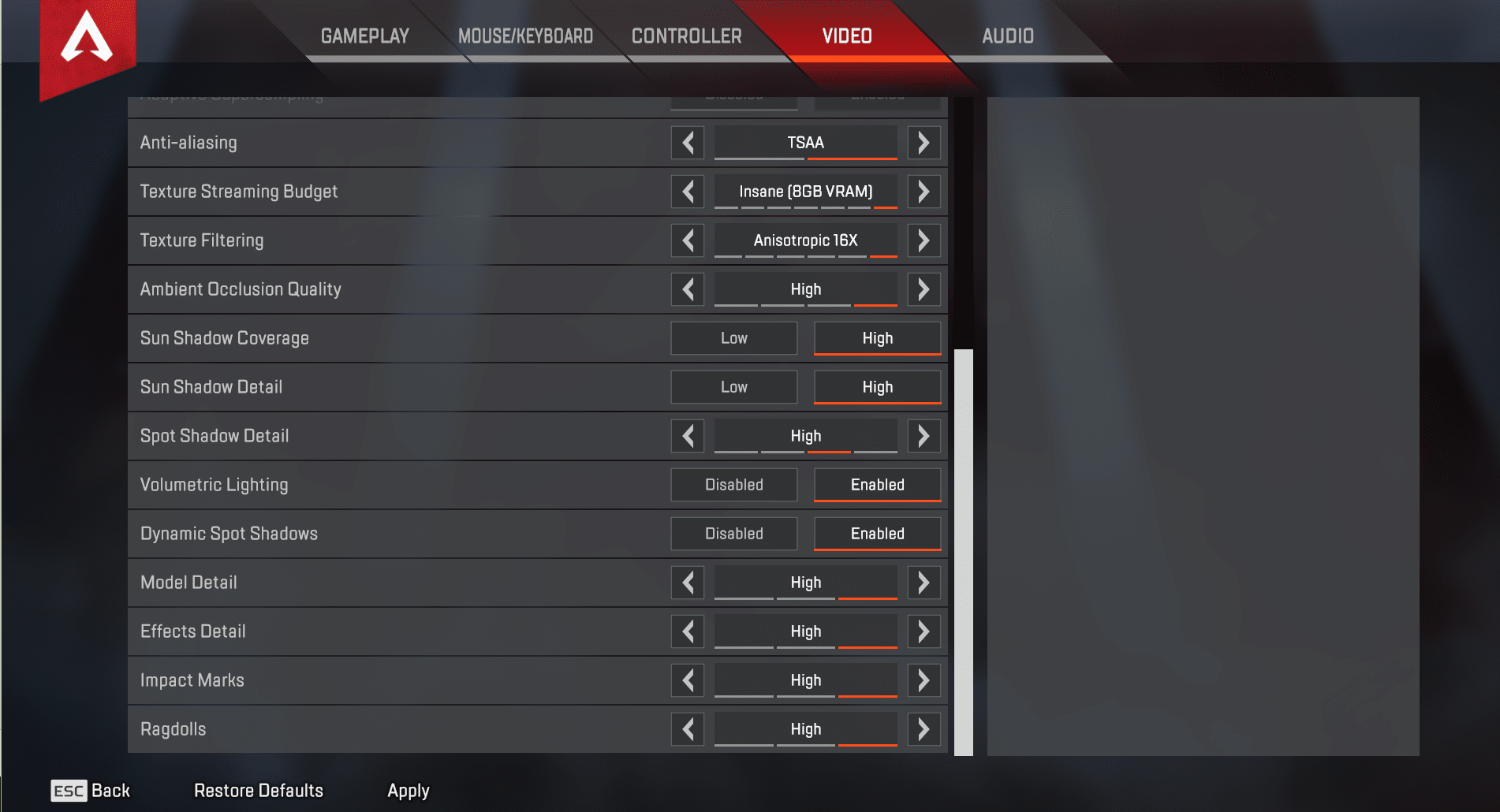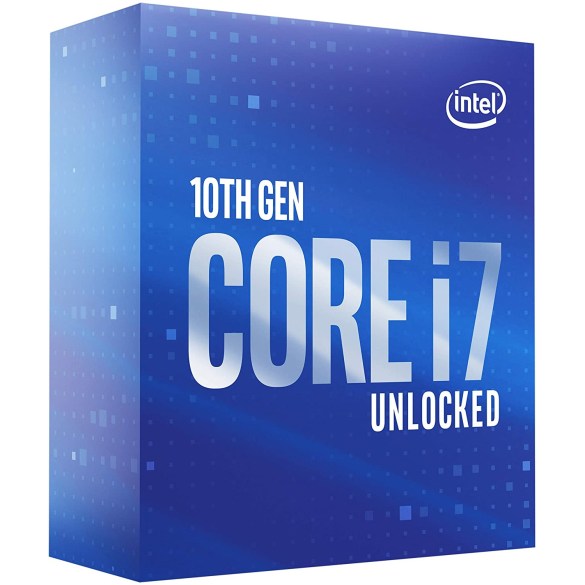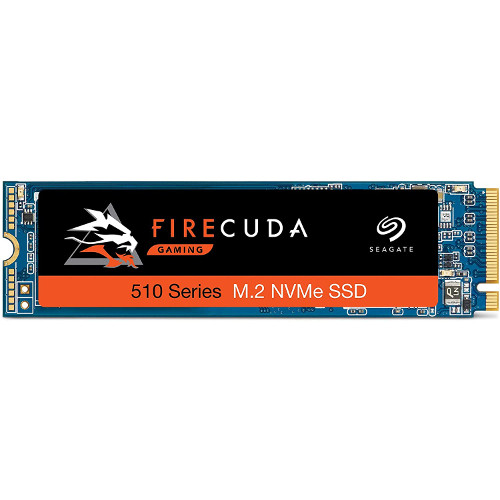About NiceWigg
- Place of Birth: U.S.A.
- Real Name: Jack Martin
- Born: May 5, 1997
NiceWigg Apex Legends Settings | ||
|---|---|---|
Button Layout Button Puncher | Look Sensitivity Super High | Look Deadzone Small |
Movement Deadzone Small | Inverted Look Off | Vibration Off |
NiceWigg Apex Legends Keybinds | ||
|---|---|---|
Interact / Pickup / Reload X | Jump A | Crouch (Toggle) B |
Cycle Weapon / Holster Y | Aim Down Sight LT | Attack RT |
Tactical Ability LB | Ping LB | Sprint L3 |
Melee R3 | Use Health / Shield Kit Up on Pad | Extra Character Action Down on Pad |
Toggle Fire Mode Left on Pad | Equip Grenade Right on Pad | Ultimate Ability LB + RB |
NiceWigg Apex Legends Video Settings | |||
|---|---|---|---|
Display Mode Fullscreen | Resolution 1920×1080 | Aspect Ratio 16:9 | Field of View 110 |
Sprint View Shake Normal | V-Sync Disabled | Adaptive Resolution FPS 0 | Anti-Aliasing None |
Texture Streaming Budget Low (2-3 GB VRAM) | Texture Filtering Anisotropic 2X | Ambient Occlusion Quality Disabled | Sun Shadow Coverage Low |
Sun Shadow Detail Low | Spot Shadow Detail Disabled | Volumetric Lightning Disabled | Dynamic Spot Shadows Disabled |
Model Detail Low | Effects Detail Low | Impact Marks Disabled | Ragdolls Low |
NiceWigg Gaming Gear
NiceWigg Gaming PC Setup
More NiceWigg Info
Jack Martin, a.k.a. NiceWigg is an Apex Legends player who is currently a content creator for 100 Thieves. He has played Apex Legends professionally for Yeet Squad. His November 2020 Twitch Apex stream “RP FARMING ONLY” has gained more than 100,000 views. He began his Twitch channel in March 2019.
NiceWigg is an American.
NiceWigg currently uses the SCUF Gaming Impact controller.
NiceWigg currently uses the BenQ ZOWIE XL2740 monitor.
NiceWigg currently uses the ASTRO Gaming A40 TR gaming headset.
NiceWigg currently uses the MSI Gaming GeForce RTX 2080 Ti GPU.