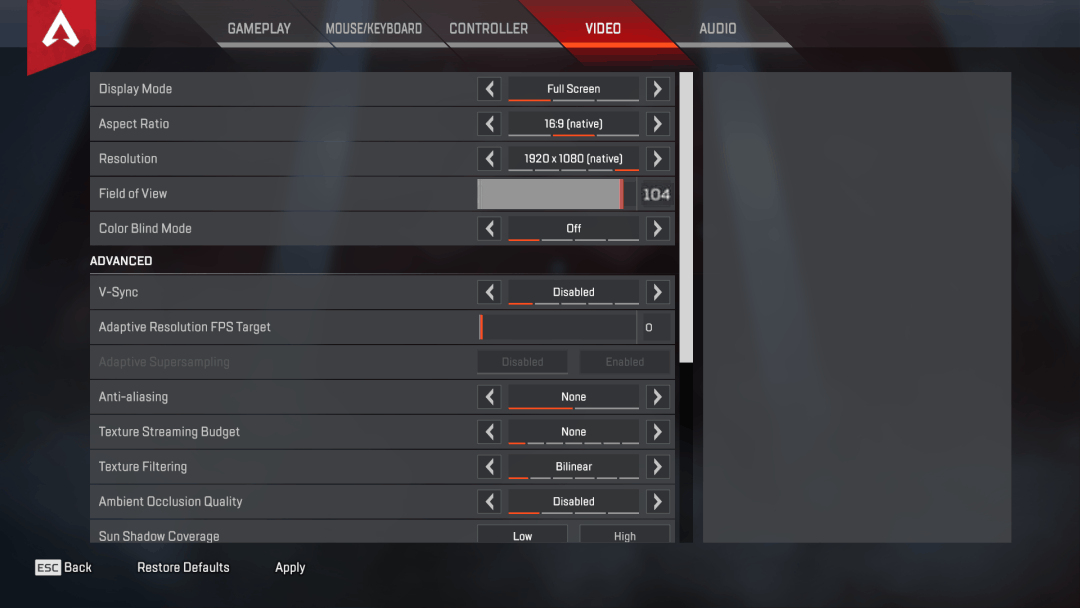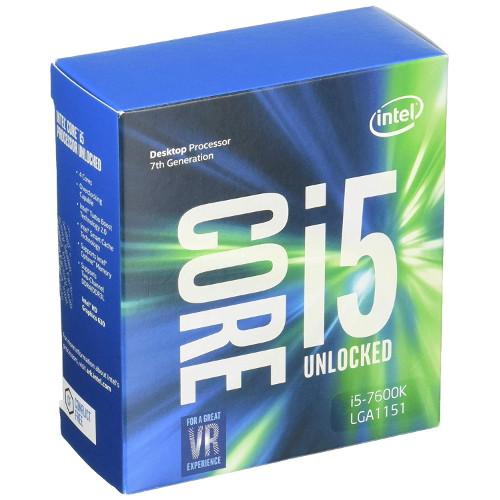About Tennp0
- Place of Birth: USA
- Real Name: Jason Wang
- Born: May 3, 1998
Tennp0 Apex Legends Mouse Settings | ||
|---|---|---|
DPI 800 | Polling Rate 1000 Hz | Mouse Sensitivity 1.4 |
ADS Mouse Multiplier 1.0 | Mouse Acceleration Off | Mouse Invert Off |
Tennp0 Apex Legends Keybinds | ||
|---|---|---|
Sprint L-Shift | Jump Space | Crouch (Toggle) C |
Crouch (Hold) L-Ctrl | Tactical Ability Q | Ultimate Ability Z |
Interact / Pickup E | Alternative Interact X | Inventory Tab / I |
Map M | Toggle Fire Mode B | Aim (Hold) Right Click |
Melee V | Reload R | Cycle Weapon Mouse Wheel Scroll |
Equip Weapon 1 1 | Equip Weapon 2 2 | Holster Weapon 3 |
Equip Grenade G | Use Health Item 4 | Gibraltar Shield Toggle H |
Tennp0 Apex Legends Video Settings | |||
|---|---|---|---|
Display Mode Full screen | Aspect Ratio 16:9 (native) | Resolution 1920×1080 (native) | Field of View 104 |
Color Blind Mode Off | V-Sync Disabled | Adaptive Resolution FPS 0 | Anti-Aliasing None |
Texture Streaming Budget None | Texture Filtering Bilinear | Ambient Occlusion Quality Disabled | Sun Shadow Coverage Low |
Sun Shadow Detail Low | Spot Shadow Detail Disabled | Volumetric Lightning Disabled | Dynamic Spot Shadows Disabled |
Model Detail Low | Effects Detail Low | Impact Marks Disabled | Ragdolls Low |
Twitch Stream
More Tennp0 Info
Tennp0’s real name is Jason Wang. Tennp0 is a professional Apex Legends player who is currently plays for Team FaZe Clan. He has a history in playing games such as Call of Duty, H1Z1, etc. The popular Youtuber and Twitch streamer Tennp0 uses a traditional settings layout with some noticeable differences.
Tennp0 is an American.
Tennp0 currently uses the SteelSeries Rival 600 gaming mouse.
Tennp0 currently uses the OMEN by HP monitor.
Tennp0 currently uses the SteelSeries Apex M750 gaming keyboard.
Tennp0 currently uses the SteelSeries Arctis Pro + GameDAC gaming headset.
Tennp0 currently uses the MSI GeForce GTX 1080 Gaming X 8GB GPU.