
About Viss
- Place of Birth: USA
- Real Name: Colton Visser
- Born: August 22, 1994
Viss Warzone Game Settings | ||
|---|---|---|
DPI 400 | Polling Rate 1000 Hz | Mouse Sensitivity 2.30 |
ADS Mouse Sensitivity Relative | ADS Horizontal 1.00 | ADS Vertical 1.00 |
Mouse Acceleration 0.00 | Mouse Filtering 0.00 | Mouse Smoothing Disabled |
Viss Warzone Keybinds Settings | ||
|---|---|---|
Move Forward W | Move Backward S | Move Left A |
Move Right D | Use/Interact F | Jump/Mantle Space |
Prone Left Ctrl | Crouch/Prone/Slide C | Change Stance/Slide V |
Sprint/Steady Aim Left Shift | Toggle Camera V | Toggle Firing Mode B |
Reload R | Melee Caps Lock | Auto Run H |
Map M | Scoreboard/Inventory Tab | Aim Down Sight Right Mouse Button |
Viss Warzone Video Settings | |||
|---|---|---|---|
Display Mode Fullscreen | Refresh Rate 240 Hz | Display Resolution 1920×1080 | Render Resolution 120 |
Aspect Ratio Automatic | V-Sync Off | Brightness 0.50 | Field of View 103 |
Custom Framerate Limit Disabled | Texture Quality Very High | Special Effects Quality High | Texture Filtering Quality High |
Special Effects Shadows On | Shadow Quality Very High | Dynamic Shadows All | Weapon Shadow On |
Model Quality High | Ambient Occlusion High | Anti-Aliasing Very High | Particle Lighting Low |
World Motion Blur High | Weapon Motion Blur Quality Disabled | Automatic Weapon Switch On | View Distance Low |
More Viss Info
Colton Visser, a.k.a. Viss is a professional Youtube gamer and Twitch streamer who is part of eSports organization Team SoloMid. Viss got his gaming start by playing games such as PUBG, Halo 3, Apex Legends, Call of Duty: Modern Warfare 2 while he was growing up. He earned competitive ratings in these games and ended up reaching the top rank in Arma 3 Battle Royale leaderboards. Before Viss focused on professional gaming, he uploaded videos to his YouTube channel. These videos featured gameplay from Battle Royale, Tomb Raider, SOMA, Outlast, and more. While these videos are older, they continue to earn views. In May 2017, Viss joined Team SoloMid and became a starter. He has been streaming full-time and has earned a large number of followers.
Viss is an American.
Viss currently uses the Logitech G502 gaming mouse.
Viss currently uses the Asus ROG Swift PG248Q monitor.
Viss currently uses the Logitech G Pro Mechanical gaming keyboard.
Viss currently uses the Logitech G933 gaming headset.
Viss currently uses the NVIDIA GeForce RTX 2080 TI FE GPU.








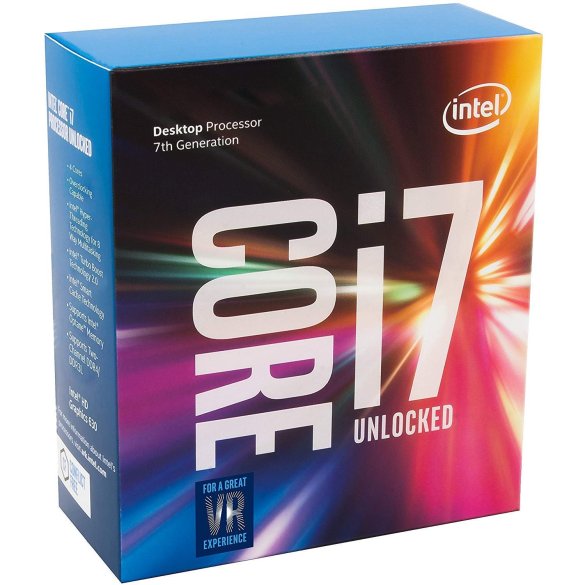

1 comment
2.3 frfr???
Comments are closed.