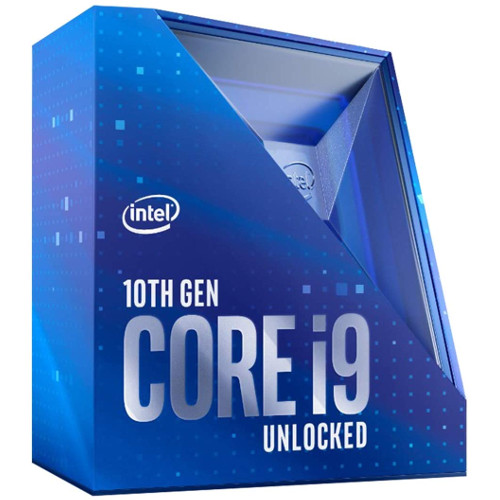About NiKo
- Place of Birth: Bosnia
- Real Name: Nikola Kovac
- Born: February 16, 1997
NiKo CS:GO Mouse Settings | |||
|---|---|---|---|
eDPI 604 | DPI 400 | Polling Rate 1000 Hz | Mouse Sensitivity 1.51 |
Zoom/Scope Sensitivity 0.90 | Windows Sensitivity 6 | Mouse Acceleration Off | Raw input On |
NiKo CS:GO Video Settings | |||
|---|---|---|---|
Display Mode Fullscreen | Refresh Rate 240 Hz | Resolution 1280×960 | Aspect Ratio 4:3 |
Scaling mode Stretched | Laptop Power Savings Disabled | Global Shadow Quality Medium | Model / Texture Detail Low |
Effects Detail Low | Shader Detail Low | Multicore Rendering Enabled | Multisampling Anti-Aliasing Mode 8x MSAA |
FXAA Anti-Aliasing Disabled | Texture Filtering Mode Anisotropic 8x | V-Sync N/A | Motion Blur Disabled |
More NiKo Info
NiKo’s real name is Nikola Kovac. NiKo is a professional CS:GO player.NiKo is one of the best pro gamers to play in CS: GO. Since 2016, he has consistently ranked among the top twenty players, and in 2017 and 2019, he was the second and third, respectively.
Nikola is a rare representative of his region who managed to achieve great success in CS: GO. Since childhood, he adored going to computer clubs with his cousin, which led him to a brilliant career as a pro gamer. For a long time, the guys represented competing teams, but they joined forces as part of the French team G2 in October.
NiKo is from Bosnia and Herzegovina.
NiKo currently uses the BenQ ZOWIE S2-C mouse.
NiKo currently uses the BenQ ZOWIE XL2546 monitor.
NiKo currently uses the Logitech G513 keyboard.
NiKo currently uses the Logitech G PRO X headset.
NiKo currently uses the MSI Gaming GeForce RTX 3080 GPU.