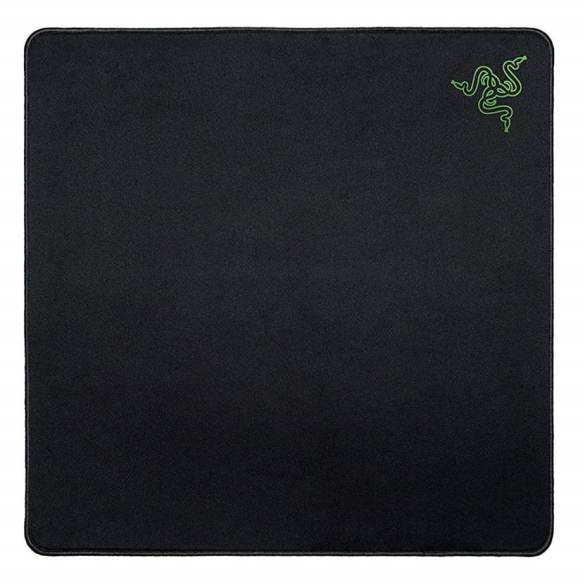About karrigan
- Place of Birth: Denmark
- Real Name: Finn Andersen
- Born: April 14, 1990
karrigan CS:GO Mouse Settings | |||
|---|---|---|---|
eDPI 560 | DPI 400 | Polling Rate 1000 Hz | Mouse Sensitivity 1.40 |
Zoom / Scope Sensitivity 1.00 | Windows Sensitivity 4 | Mouse Acceleration 1.05 | Raw input 1 |
karrigan CS:GO Video Settings | |||
|---|---|---|---|
Display Mode Fullscreen | Refresh Rate 240 Hz | Resolution 1024×768 | Aspect Ratio 4:3 |
Scaling mode Stretched | Laptop Power Savings Disabled | Global Shadow Quality High | Model / Texture Detail Low |
Effects Detail Low | Shader Detail Medium | Multicore Rendering Enabled | Multisampling Anti-Aliasing Mode BX MSAA |
FXAA Anti-Aliasing Disabled | Texture Filtering Mode Bilinear | V-Sync Disabled | Motion Blur Disabled |
karrigan CS:GO Settings, Keybinds and Gear Setup
More karrigan Info
karrigan’s real name is Finn Andersen. karrigan is a professional Counter-Strike: Global Offensive player and former Counter-Strike: 1.6 player. He currently plays for team mousesports. He is active on his Twitter account and can also be found on Twitch tv. regularly.
karrigan is from Denmark.
karrigan currently uses the Logitech G703 Lightspeed gaming mouse.
karrigan currently uses the BenQ ZOWIE XL2540 monitor.
karrigan currently uses the Razer BlackWidow TE Chroma v2 Mechanical gaming keyboard.
karrigan currently uses the Razer Kraken Pro V2 – Green gaming headset.
karrigan currently uses the ASUS ROG STRIX GeForce GTX 1080 TI GPU.