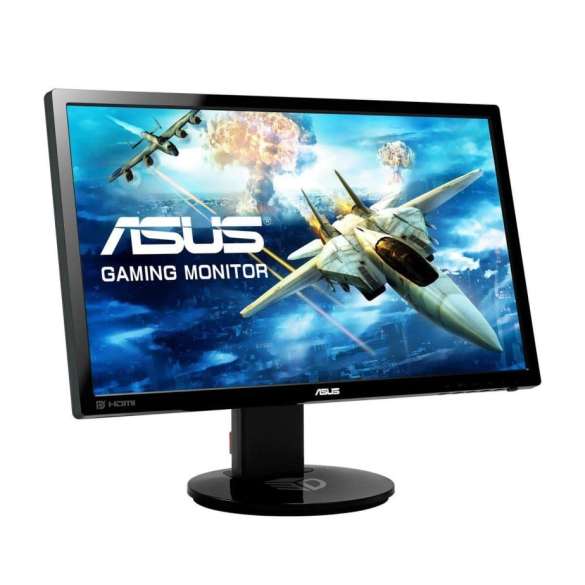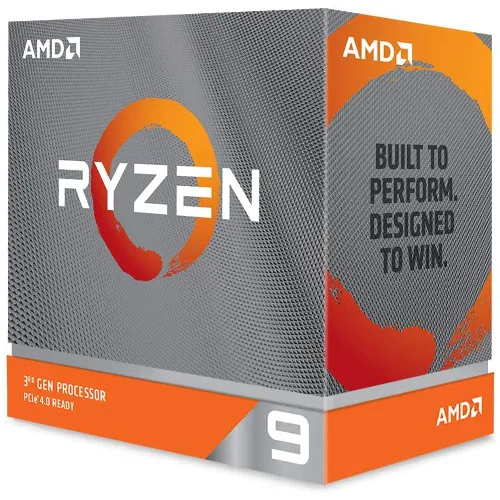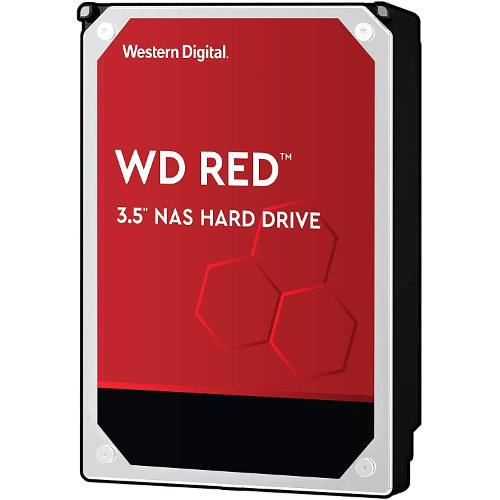About Rubius
- Place of Birth: Spain
- Real Name: Rubén Doblas Gundersen
- Born: February 13, 1990
Rubius COD: Cold War Settings | ||
|---|---|---|
DPI 400 | Polling Rate 1000 Hz | Mouse Sensitivity Default |
ADS Mouse Sensitivity Relative | ADS (Low Zoom) 1.00 | ADS (High Zoom) 1.00 |
Mouse Acceleration 0.00 | Mouse Filtering 0.00 | Mouse Smoothing Disabled |
Rubius COD: Cold War Keybinds | ||
|---|---|---|
Walk L-Shift | Reload R | Prone Z |
Crouch L-Ctrl | Jump/Mantle Space | Use/Interact F |
Melee V | Map M | Sprint/Steady Aim Left Shift |
Aim Down Sight Right Mouse Button | Auto Run H | Use Armor Plate Left Alt |
Tactical Equipment Default | Lethal Equipment Default | Field Upgrade Default |
Rubius COD: Cold War Video Settings | ||
|---|---|---|
Display Mode Fullscreen | Resolution 1920×1080 | Frame Rate Limit Unlocked |
Material Quality Default | Texture Quality Default | Detail Quality Default |
UI Quality Default | Vignette Off | V-Sync Off |
Anti Aliasing Default | Anisotropic Filtering Default | Gun Visuals Default |
Improve Clarity Default | Distortion Default | Shadows Default |
More Rubius Info
Rubius’s real name is Rubén Doblas Gundersen. Rubius is a professional COD: Cold War player. He is one of the most popular and subscribed YouTuber with millions of subscribers to his channel. ‘ElRubiusOMG’ deals with vlogs, gameplays, question-answers, challenges, and sketch comics. Apart from YouTube, he has a huge fan following on other social media platforms such as Twitter, Instagram etc. He plays games such as Grand Theft Auto and Skyrim in his videos. The popular Youtuber and Twitch streamer Rubius uses a traditional settings layout with some noticeable differences.
Rubius is Spanish.
Rubius currently uses the Logitech G Pro Wireless mouse.
Rubius currently uses the ASUS VG248QE monitor.
Rubius currently uses the Corsair K95 RGB Platinum Mechanical keyboard.
Rubius currently uses the HyperX Cloud II headset.