League of Legends Wild Rift is an increasingly popular mobile version of League of Legends. Wild Rift has brought the same complex and deep strategy to mobile devices. It has proven to be a huge esports market internationally in its open beta. To win in Wild Rift, you need to be using champions high in Wild Rift tier lists, in the right positions, and with the right items however, your settings do play a role too. Your Wild Rift settings determine what quality the game runs in, but also how well it runs. Using the best Wild Rift settings can make a major difference.
Across all competitive games you’re going to find a big difference in how most people use their settings and how high-level players do. Using competitive settings is an easy way to get a game to run better, which can help you make more of your time. A better response time can mean less lag, less chance of mistakes, and a quicker reaction time for you. This is what you need to know to use the best Wild Rift settings:
The Best Wild Rift Settings
Best Wild Rift Graphics Settings

Graphics settings are some of the most important ones to change around. These are the ones that determine how much of a drain the title is going to be on your device. It can make the game easier to run at a good FPs and response time, or harder. These are some recommendations for these settings:
- Shadow Quality – Low
- Texture Quality – Low
- Model Quality – Medium
- Effects Quality – Medium
- 60 FPS – On
- Resolution – Medium
- Interface Animations – Off
- Character Inking – Off. This can clutter things up, but it doesn’t affect performance too much if you need the outlining to define things.
- Map Brightness – 60%
- FOW Brightness – 60%
- Screen Edge Offset – Off unless you have a problem with visibility.
These settings should help you to get the game running in the best quality possible. If you’re still struggling with dropped frames, then you can turn things like effects and model quality down again. However, largely the title should run great at these ‘compromise’ settings, or the best Wild Rift settings.
Controls
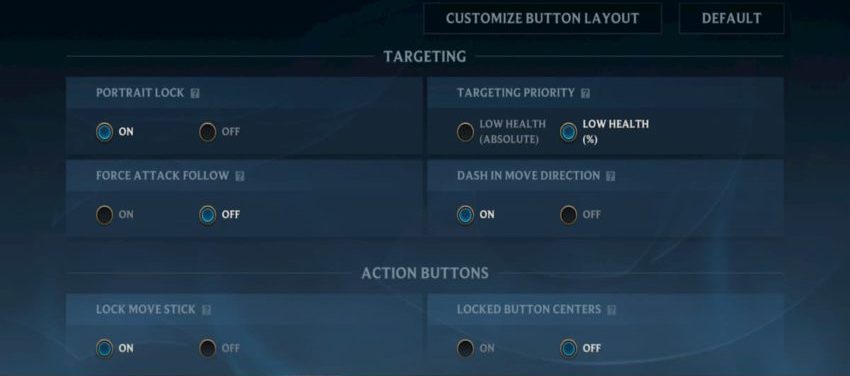
These are the best Wild Rift settings for your control section. This can be partially down to personal preference, but this set can help keep things intuitive and easy to use.
- Portrait Lock – On
- Targeting Priority – Low Health %
- Force Attack Follow – Off
- Dash in Move Direction – Off
- Lock Move Stick – On
- Locked Button Centres – Off
- Action Cancel Method – Default
- Aim Panning – On
- Camera Pan Sensitivity – 60%
- Ability Mini-Cam – On
- Death and Spectate Panning – Natural
- Semi-Lock Camera – Off
- Minimap Auto Pathing – Off
- Warding Aim Assist – On
- Level-Up Suggestions – Off
- Auto Level-Up – Off
The Best Wild Rift Settings – Sound

The sound settings for Wild Rift aren’t as important as some of the others on there. There isn’t an exactly best Wild Rift settings as far an audio mix is concerned. However, these recommendations should be a decent standard for clarity and performance:
- Vibration – Off. This just shakes things around, turning it off is one of the more important changes.
- Sound Effects – 80%
- Champion Voice Over – 80%
- Music – 20%
- Voice Chat – 80%
On top of this, there are also general settings. However, those are completely personal preference and won’t give you any type of competitive advantage. If you’re starting off with Wild Rift, then our guides to that and mainline League of Legends can help you get the best possible performance:
- Best League of Legends Settings 2021
- Wild Rift Champion Classes Guide
- How to Play Wild Rift on PC
- LoL Runes Guide
- Wild Rift Beginner’s Guide
- Wild Rift Tier List