Amazon’s new MMO has hit an impressive player number since it opened. It has definitely captured the attention of the average MMO layer and it’s rapidly become one of the most popular current games. The title can be demanding at times, although it does have a lower system requirement than you’re going to find in other games. However, MMOs can be demanding in different ways. Hitting the system requirements is one thing, but it can still be difficult to get a solid frame rate out of. If you’re looking to improve the performance of the game, then you should look at using the best Brave New World Settings.
Games might have system requirements that you need to hit, but performance can vary greatly. Basically, any title that’s ambitious these days is going to struggle on certain PCs, depending on the age and quality of your machine. However, most PCs are going to be better if you take the time to optimize things. The different range of settings available to players allows you to specialize how the game is going to run on your PC. This way you can prioritize certain things in the game, and make sure you’re hitting a great frame per second rate in New World. This is what you need to know:
Best New World Settings
If you’re looking to optimize your in-game settings, you need to think about what you want. There are different ways you can set up the best New World settings to get the most out of the game. This guide covers the best-balanced settings, which should get you the solid frame rate that you need without a dip in visual quality. This is different to something like a competitive shooter such as Warzone or Fortnite. However, MMOs do still need some optimizing to make sure they’re running properly.
New World System Requirements
Before you can set up the best New World settings, you’re going to need to make you’re running the game on the right hardware. The recommended settings are obviously better, but the minimum can be made to work if you need it to. One other thing to stress is that running the game off of an SSD is much better for your overall performance. The best SSDs for gaming work great with New World. These are the requirements:
Minimum System Requirements
- OS – Windows 10 64-bit
- CPU – Intel Core i5-2400 (four-core AMD CPU at 3GHz)
- Memory – 8GB
- GPU – Nvidia GeForce GTX 670 or AMD Radeon R9 280
- Storage – 50GB
Recommended System Requirements
- OS – Windows 10 64-bit
- CPU – Intel Core i7-2600K (AMD Ryzen 5 1400)
- Memory – 16GB
- GPU – Nvidia GeForce GTX 970 or AMD Radeon R9 390X
- VRAM – 4-8GB
- Storage – 50GB
Those are all of the requirements for New World. You can still make improvements if you use better hardware, but these are the two official benchmarks.
New World Presets
Presets in games aim to take the hassle out of optimizing things. It is an easy way of just selecting a standard and all of the settings get aligned. New World has pretty much every setting grouped into these presets! So, they aren’t the best New World settings, but you can simply set things up like this if you want.
The best New World settings are set individually rather than just using a preset. That can lead to some things being poorly balanced and optimized. If you’re very confident in your PC, then putting the preset to its highest could be fun for a little! However, if you want to make the most out of the frame rate alongside the quality then going for an overall balance is the better idea. We’ve covered the best New World settings here specifically, rather than going for one of these presets.
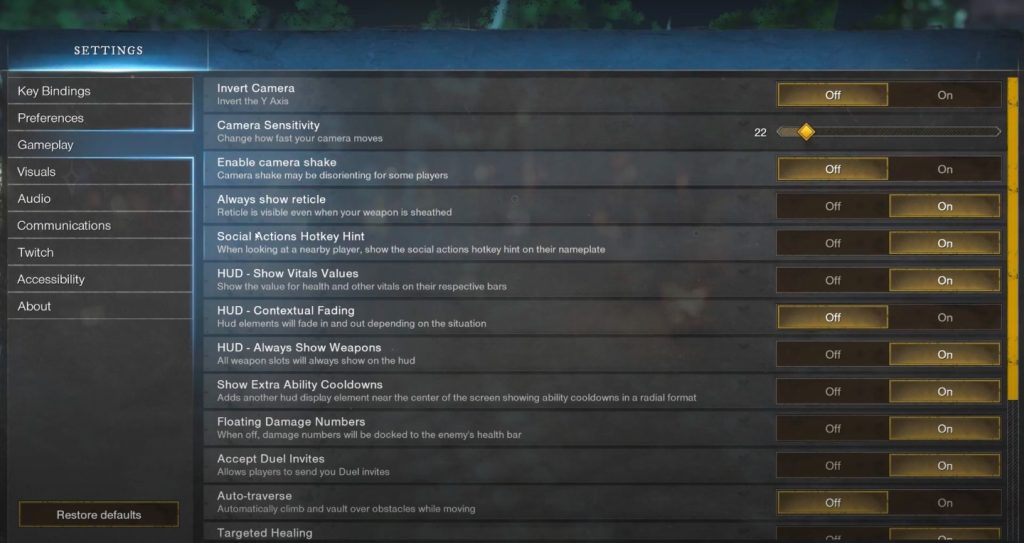
Best New World Settings – Visual Settings
The best New World settings for getting a decent FPS are largely those contained in this section! This is where you can set what quality your game is running in.
- Effects Detail – Very High
- Lighting Details – Very High
- Object Details – High
- Post processing Details – High
- Shadow Details – Medium
- Terrain Details – Medium
- Texture Details – High
- Water Details – High
- V-Sync – Off. V-sync can be a bit complicated, but this is how it works.
- Player nameplate – 15
- Dynamic Resolution Scaling – Off
- Analytics Reporting – Off
One important setting here is the Dynamic resolution settings. Turning this on will adjust your resolution automatically to keep your frame rate working well. However, it isn’t perfect. It can dip your frame rate still and will make the visual quality jump around without warning. It is easiest to keep it turned off. You can try it out and see how it goes, but randomly mixing things up will be jarring for a lot of players. It also doesn’t have a great or stable effect on performance.
Nameplates also have a big impact on how things run, surprisingly. For some reason turning it on too high is going to completely sink your FPS. It is best to leave this at the default.
Those are the more important settings here. The others mainly address how visually good the game looks and the quality that the effects run in. These will depend on quite a bit on how good your PC is, but most players will want to enjoy the game with these settings turned up where possible.
Best New World Settings – Gameplay
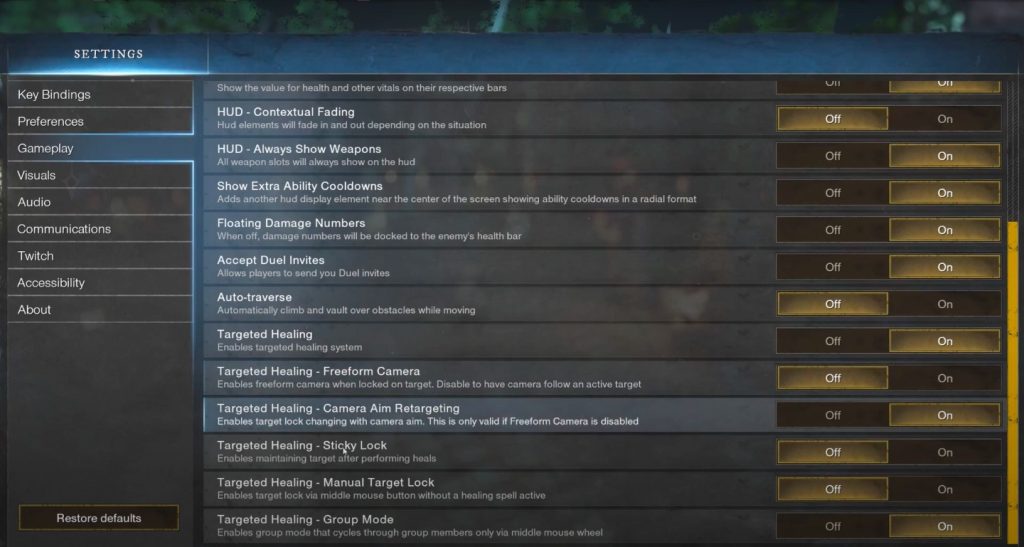
The gameplay settings for New World might not sound as important for performance, but they do have some clear impact. There is one major area where New World’s gameplay settings can seriously mess with your experience and how the game performs. This is what you should run:
- Invert Camera – This is down to personal preference entirely.
- Camera Sensitivity – Unlike in shooters, sensitivity here doesn’t mean too much for gameplay.
- Always Show Reticule – On.
- Screen Shake – Off. Shaking your screen around is a kind of obnoxious default!
- Social Actions Hotkey Hint – On.
- HUD Show Vitals Values – On.
- Contextual Fading – Off.
- HUD Always Show Weapons – On.
- Show Extra Ability Cooldowns – On.
- Floating Damage Numbers – On.
- Accept Duel Invites – This is just up to you.
- Auto-Traverse – Off.
- Targeted Healing – On.
- Freeform Camera – Off.
- Camera Aim Retargeting – On.
- Sticky Look – Off.
- Manual Target Lock – Off.
- Group Mode – On.
Preferences
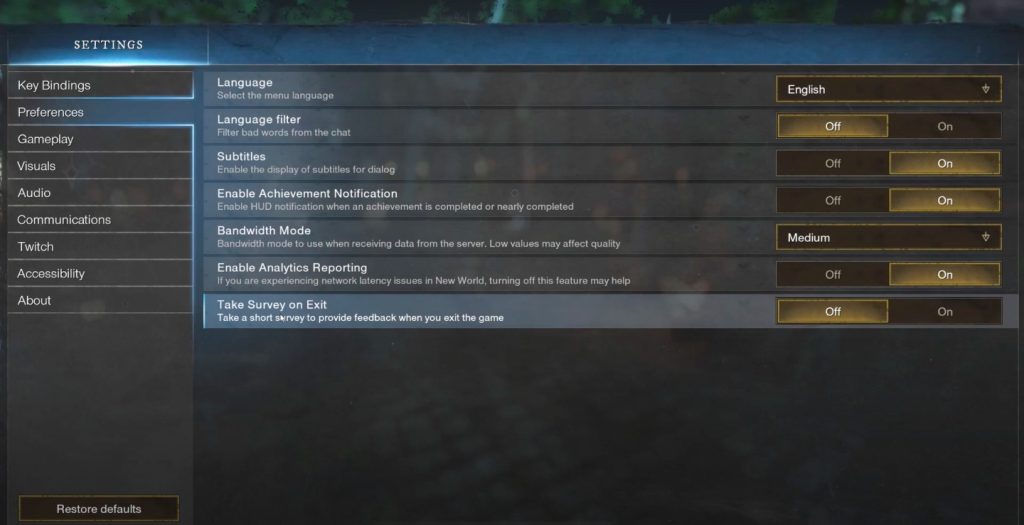
The preferences section of the game isn’t the most important for using the exact best New World settings. A lot of these are just general settings for your game and personal preference. However, there are a couple you should specifically look at:
Bandwidth Mode
Bandwidth Mode is a setting that can scale down the game to work well on sub-par internet. However, it comes at the heavy expense of quality. This mode should be avoided on the lower settings, it can take a big hit.
Enable Analytics Reporting
Analytics reporting can strangely affect the FPS and performance of how the game runs. You should keep it turned off to avoid any latency.
Those are all of the major settings that you’re going to need to rework for New World. However, feel free to move these around depending on the performance that you get. What you get from the game in terms of frame rate is going to depend on the individual power of your PC, so it is best to make adjustments to exactly how yours works.